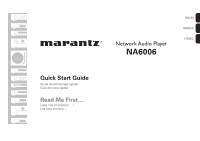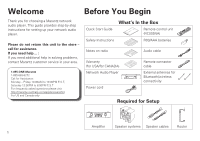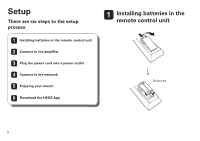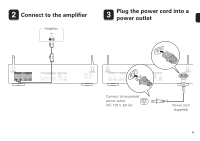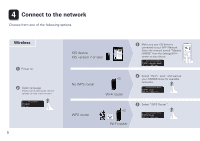Marantz NA6006 Quick Start Guide English
Marantz NA6006 Manual
 |
View all Marantz NA6006 manuals
Add to My Manuals
Save this manual to your list of manuals |
Marantz NA6006 manual content summary:
- Marantz NA6006 | Quick Start Guide English - Page 1
Quick Start Guide Guide de démarrage rapide / Guía de inicio rápido Read Me First.... Lisez-moi en premier.... / Lea esto primero.... Network Audio Player NA6006 ENGLISH FRANÇAIS ESPAÑOL - Marantz NA6006 | Quick Start Guide English - Page 2
network audio player. This guide provides step-by-step instructions for setting up your network audio player. Please do not return this unit to the store - call for assistance. If you need help... : If you need additional help in solving problems, contact Marantz customer service in your area. 1-855 - Marantz NA6006 | Quick Start Guide English - Page 3
Wireless network connectivity. Please make sure to connect the antennas before attempting to use the Bluetooth or Wi-Fi features of the NA6006. n Connecting the external antennas for Bluetooth/Wireless connectivity For each of the two antennas: q Place the antenna evenly over the antenna terminal - Marantz NA6006 | Quick Start Guide English - Page 4
Setup There are six steps to the setup process. 1 Installing batteries in the remote control unit 2 Connect to the amplifier 3 Plug the power cord into a power outlet 4 Connect to the network 5 Enjoying your music! 6 Download the HEOS App 1 Installing batteries in the remote control unit Batteries - Marantz NA6006 | Quick Start Guide English - Page 5
2 Connect to the amplifier Amplifier AUDIO IN RL R L R L 3 Plug the power cord into a power outlet Connect to household power outlet (AC 120 V, 60 Hz) Power cord (supplied) 4 - Marantz NA6006 | Quick Start Guide English - Page 6
WPS router Wi-Fi router 3 Make sure your iOS device is connected to your Wi-Fi Network. Select the network named "Marantz NA6006" from the Settings/Wi-Fi Marantz NA6006 screen on your device. Select Connection Method WAC - use your Apple ENTER : enter BACK : cancel 3 Select "Wi-Fi - scan - Marantz NA6006 | Quick Start Guide English - Page 7
. (cable not included) NETWORK 2 Power on. 3 Select language. 4 Please wait while your NA6006 connects to your wired network. Connected! 4 Follow the instructions and tap Next. Marantz NA6006 Marantz NA6006 5 Please wait as completing the connection can take a few minutes. (The front panel of - Marantz NA6006 | Quick Start Guide English - Page 8
are not automatically... Select "Off" to turn off Auto-Update. To help us improve our products and customer service, Marantz collects anonymous information about how you use your NA6006. Marantz will never provide any information we collect to third parties. Send usage data Yes To help us improve - Marantz NA6006 | Quick Start Guide English - Page 9
1 Open Control Center ʲExampleʳiOS 11 (iOS 7 and later) by swiping up from the bottom of your screen, ʲExampleʳiOS 9 then tap AirPlay. 2 Select the "Marantz Drop: ryone AirPlay NA6006" from the AirPlay Device list. Marantz NA6006 3 Play the song on your iPhone, iPod touch or iPad. 8 - Marantz NA6006 | Quick Start Guide English - Page 10
fr... BACK : cancel 2 Activate Bluetooth on Bluetooth your mobile device. Marantz NA6005 Bluetooth ON 3 Select "Marantz Bluetooth NA6006" from the Marantz NA6006 Bluetooth device list on your mobile device. Bluetooth 4 Marantz NA6005 Play music using any app on your BluetoothON device - Marantz NA6006 | Quick Start Guide English - Page 11
, and play music from many online streaming services or from your own music library. • For more information, visit www.marantz.com • Refer to the Online Manual for other functions information and operation procedure details. manuals.marantz.com/NA6006/NA/EN/ Overview Connections Playback Settings - Marantz NA6006 | Quick Start Guide English - Page 12
Printed in Vietnam 5411 11655 00AM Copyright © 2018 D&M Holdings Inc. All Rights Reserved.
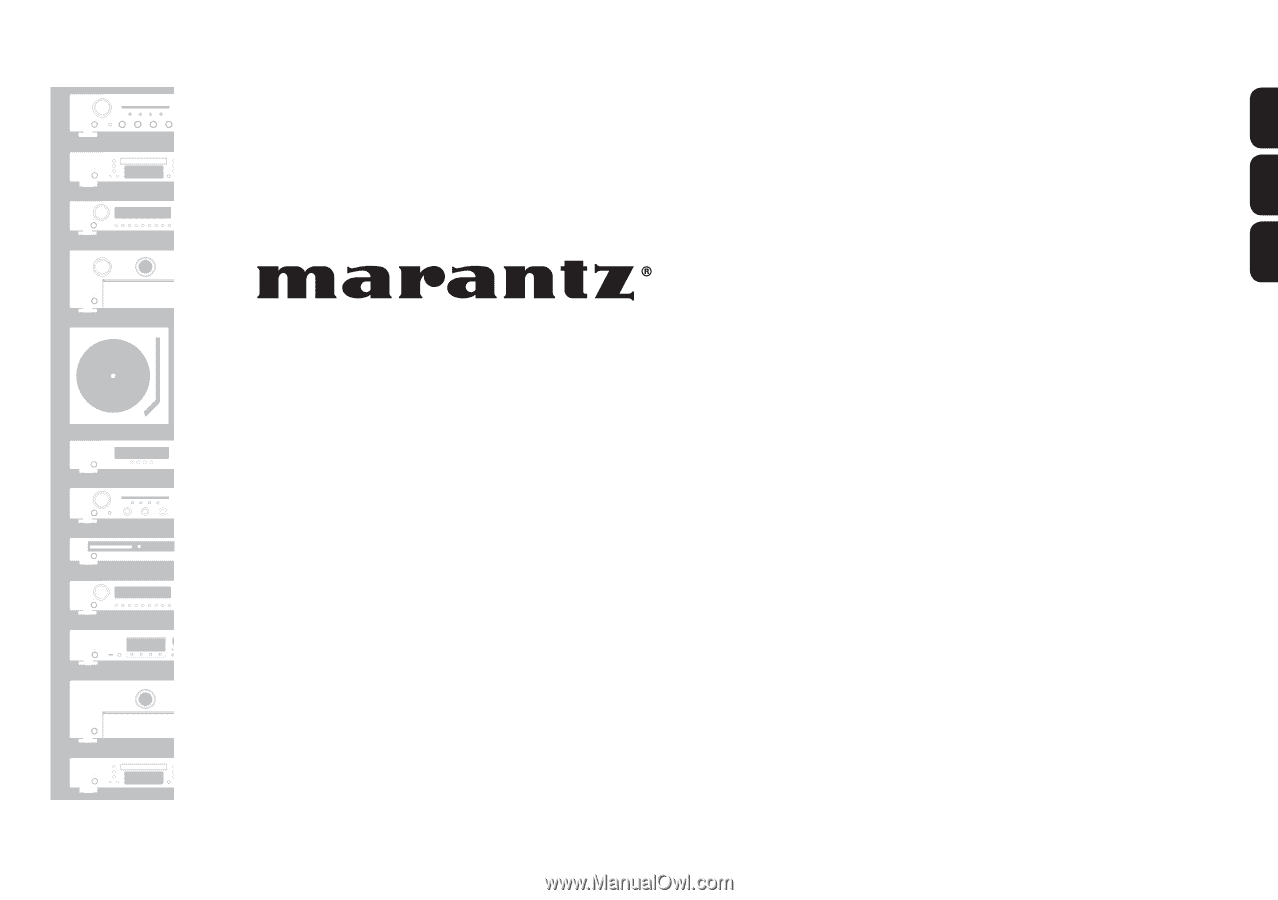
Network Audio Player
NA6006
Quick Start Guide
Read Me First
....
Guide de démarrage rapide /
Guía de inicio rápido
Lisez-moi en premier
....
/
Lea esto primero
....
ENGLISH
FRANÇAIS
ESPAÑOL