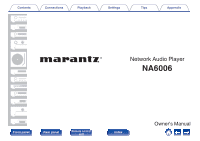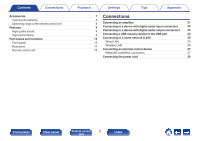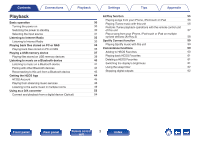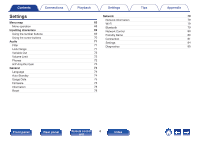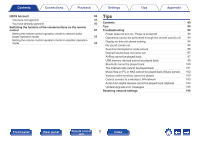Marantz NA6006 Owners Manual English - Page 5
Connections, Playback, Settings, Appendix, Tips
 |
View all Marantz NA6006 manuals
Add to My Manuals
Save this manual to your list of manuals |
Page 5 highlights
Contents Connections Playback Settings Tips Appendix HEOS Account You have not signed in You have already signed in Switching the function of the volume buttons on the remote control Setting the remote control operation mode to network audio player operation mode Setting the remote control operation mode to amplifier operation mode 86 Tips 86 86 Contents 89 Tips 90 87 Troubleshooting 92 Power does not turn on / Power is turned off 93 88 Operations cannot be performed through the remote control unit 94 88 Display on this unit shows nothing 94 No sound comes out 95 Sound is interrupted or noise occurs 96 Desired sound does not come out 97 AirPlay cannot be played back 97 USB memory devices cannot be played back 99 Bluetooth cannot be played back 100 The Internet radio cannot be played back 101 Music files on PC or NAS cannot be played back (Music server) 102 Various online services cannot be played 103 Cannot connect to a wireless LAN network 103 Audio from digital devices cannot be played back (Optical) 104 Update/upgrade error messages 105 Resetting network settings 106 Front panel Rear panel Remote control 5 unit Index