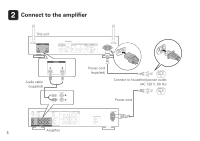Marantz NA6005 NA6005 Quick Start Guide - English - Page 11
Bluetooth - app
 |
View all Marantz NA6005 manuals
Add to My Manuals
Save this manual to your list of manuals |
Page 11 highlights
nnEnjoying music using Bluetooth 1 Press Bluetooth to select 3 Select "Marantz Bluetooth. NA6005" from the Bluetooth When using for the first time, Bluetooth device list on Marantz NA6005 the unit will go into the pairing mode automatically and "Pairing Mode" will appear on the display of the unit. your mobile device. • Some devices may required you to verify the numeric code and press ENTER. [Pairing Mode] Turn on Bluetooth f... : cancel 4 Play music using any Bluetooth 2 Activate Bluetooth on Marantz NA6005 app on your BluetoothON device. Bluetooth your mobile device. MarantzNA6005 Bluetooth ON 10

10
n
Enjoying music using Bluetooth
Press
Bluetooth
to select
Bluetooth.
When using for the first time,
the unit will go into the pairing
mode automatically and “Pairing
Mode” will appear on the display
of the unit.
Turn on Bluetooth f...
[Pairing Mode]
: cancel
Activate Bluetooth on
your mobile device.
Bluetooth ON
1
2
Select “Marantz
NA6005” from the
Bluetooth device list on
your mobile device.
• Some devices may required
you to verify the numeric code
and press ENTER.
Marantz NA6005
Bluetooth
Play music using any
app on your device.
3
4