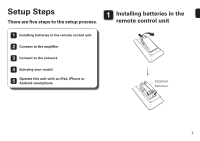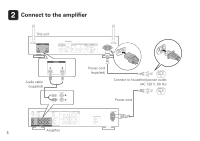Marantz NA6005 NA6005 Quick Start Guide - English - Page 10
Enjoying your music - airplay
 |
View all Marantz NA6005 manuals
Add to My Manuals
Save this manual to your list of manuals |
Page 10 highlights
4 Enjoying your music! nnEnjoying Internet Radio 1 Press INTERNET RADIO. 2 Select the item, then press ENTER. 3 Repeat step to select the station, then press ENTER. nnEnjoying music using Apple AirPlay 1 Open Control Center (iOS 7 and later) by swiping up from the bottom of your screen, then tap AirPlay. 2 Select the "Marantz NA6005" from the AirPlay Device list. NA6005 3 Play the song on your iPhone, iPod touch or iPad. 9

9
n
Enjoying Internet Radio
Press
INTERNET RADIO
.
Select the item, then
press
ENTER
.
Repeat step
to select
the station, then press
ENTER
.
1
2
3
n
Enjoying music using Apple AirPlay
Open Control Center
(iOS 7 and later) by
swiping up from the
bottom of your screen,
then tap AirPlay.
Select the “Marantz
NA6005” from the
AirPlay Device list.
NA6005
Play the song on your iPhone, iPod
touch or iPad.
1
2
4
Enjoying your music!
3