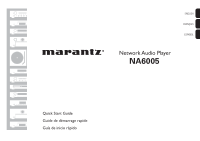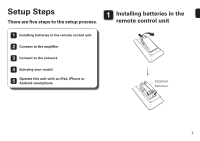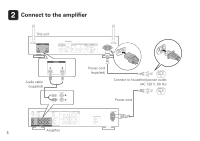Marantz NA6005 NA6005 Quick Start Guide - English
Marantz NA6005 Manual
 |
View all Marantz NA6005 manuals
Add to My Manuals
Save this manual to your list of manuals |
Marantz NA6005 manual content summary:
- Marantz NA6005 | NA6005 Quick Start Guide - English - Page 1
ENGLISH FRANÇAIS ESPAÑOL Network Audio Player NA6005 Quick Start Guide Guide de démarrage rapide Guía de inicio rápido - Marantz NA6005 | NA6005 Quick Start Guide - English - Page 2
please visit http://marantz.custhelp.com/app/answers/list For US and Canada only What's In the Box Quick Start Guide FM indoor antenna Owner's Manual AM loop antenna Safety Instructions Notes on radio Warranty (for USA/for CANADA) Network audio player Power cord Audio cable Remote connector - Marantz NA6005 | NA6005 Quick Start Guide - English - Page 3
QR code to download and install the Marantz "Hi-Fi Remote" App using your smartphone and a scanning app or manually search the Apple App store or Google Play store for the "Marantz Hi-Fi Remote" Amplifier Speaker systems Speaker cables Required for Network connections LAN cable or Wi-Fi router - Marantz NA6005 | NA6005 Quick Start Guide - English - Page 4
The removable external antennas are required for both Bluetooth and Wireless network connectivity. Please make sure to connect the antennas before attempting to use the Bluetooth or Wi-Fi features of the NA6005. nnConnecting the external antennas for Bluetooth/Wireless connectivity For each of - Marantz NA6005 | NA6005 Quick Start Guide - English - Page 5
to the setup process. 1 Installing batteries in the remote control unit 1 Installing batteries in the remote control unit 2 Connect to the amplifier 3 Connect to the network 4 Enjoying your music! 5 Operate this unit with an iPad, iPhone or Android smartphone R03/AAA batteries 4 - Marantz NA6005 | NA6005 Quick Start Guide - English - Page 6
2 Connect to the amplifier This unit R L Audio cable (supplied) L R Power cord (supplied) Connect to household power outlet (AC 120 V, 60 Hz) Power cord Amplifier 5 - Marantz NA6005 | NA6005 Quick Start Guide - English - Page 7
Wired LAN When connecting cables (wired connection), connect a LAN cable between your network audio player and your network router. Wireless LAN When connecting to wireless LAN (Wi-Fi), follow the instructions in "Connecting the external antennas for Bluetooth/Wireless connectivity" and connect the - Marantz NA6005 | NA6005 Quick Start Guide - English - Page 8
iOS device is connected to your WiFi Network. Select the network named "NA6005" from the Marantz NA6005 Settings/Wi-Fi screen on your device. 3 Make sure your iOS device is connected to your WiFi Network. Connect your iOS device to the front using your USB cable. 3 Select "Wi-Fi - scan" and wait - Marantz NA6005 | NA6005 Quick Start Guide - English - Page 9
Wired 1 Connect a network cable between your NA6005 and your router. (cable not included) NETWORK 4 Follow the instructions and tap Next. Marantz NA6005 Marantz NA6005 WPS 4 Press the iOS Button on the back of your NA6005. iOS 4 Select your network name. If your network name is not listed, - Marantz NA6005 | NA6005 Quick Start Guide - English - Page 10
to select the station, then press ENTER. nnEnjoying music using Apple AirPlay 1 Open Control Center (iOS 7 and later) by swiping up from the bottom of your screen, then tap AirPlay. 2 Select the "Marantz NA6005" from the AirPlay Device list. NA6005 3 Play the song on your iPhone, iPod touch or iPad - Marantz NA6005 | NA6005 Quick Start Guide - English - Page 11
may required you to verify the numeric code and press ENTER. [Pairing Mode] Turn on Bluetooth f... : cancel 4 Play music using any Bluetooth 2 Activate Bluetooth on Marantz NA6005 app on your BluetoothON device. Bluetooth your mobile device. MarantzNA6005 Bluetooth ON 10 - Marantz NA6005 | NA6005 Quick Start Guide - English - Page 12
unit with an iPad, iPhone or Android smartphone When this unit is connected to a Marantz amplifier or CD player, the amplifier or CD player can be operated using the Marantz "Hi-Fi Remote" App. This unit Remote connector cable (supplied) Amplifier Set to "EXTERNAL". Remote connector cable CD - Marantz NA6005 | NA6005 Quick Start Guide - English - Page 13
more details about the setup and operation of the network audio player and its features. nnOnline Version Enter the following URL into your web browser: manuals.marantz.com/NA6005/NA/EN/ nnPrintable Version Access the print version of the owner's manual from the included CD-ROM or select the "PDF - Marantz NA6005 | NA6005 Quick Start Guide - English - Page 14
D&M Holdings Inc. Printed in China 5411 11252 00AM
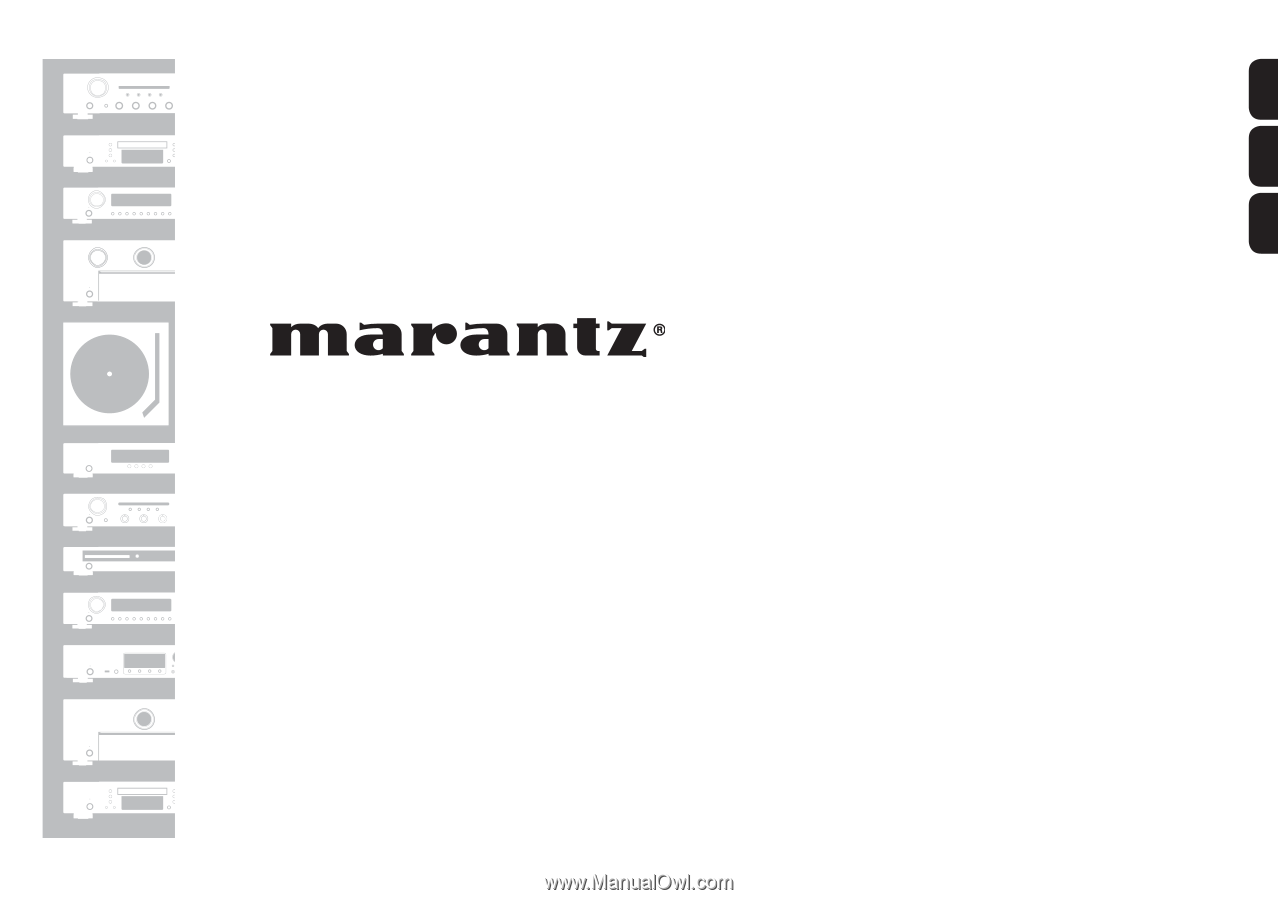
Network Audio Player
NA6005
Quick Start Guide
Guide de démarrage rapide
Guía de inicio rápido
ENGLISH
FRANÇAIS
ESPAÑOL