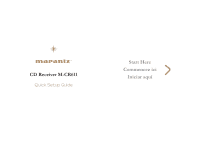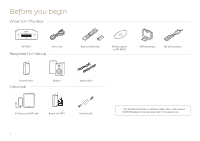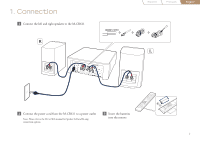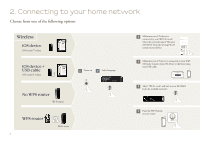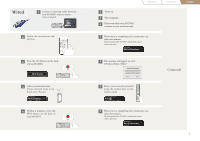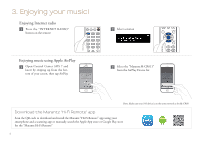Marantz M-CR611 Quick Start Guide in English - Page 6
Enjoying your music
 |
View all Marantz M-CR611 manuals
Add to My Manuals
Save this manual to your list of manuals |
Page 6 highlights
3. Enjoying your music! Enjoying Internet radio 1 Press the "INTERNET RADIO" button on the remote Enjoying music using Apple AirPlay 1 Open Control Center (iOS 7 and later) by swiping up from the bottom of your screen, then tap AirPlay SLEEP CLOCK DIMMER POWER INTERNET RADIO ONLINE MUSIC MUSIC SERVER TUNER ANALOG IN DIGITAL IN USB CH - Bluetooth CD CH + TUNE - TUNE + ADD FAVORITES CALL DBB/ TONE MUTE VOLUME INFO VOLUME A/B SEARCH ENTER SETUP . / 1 GHI 4 PQRS 7 a /A +10 ABC DEF 2 3 JKL MNO 5 6 TUV WXYZ 8 9 * 0 CLEAR RANDOM REPEAT PROGRAM SPEAKER MODE A/B RC013CR TUNER ANALOG IN DIGITAL IN USB CH - Bluetooth CD CH + TUNE - TUNE + ADD FAVORITES CALL DBB/ TONE MUTE VOLUME INFO VOLUME A/B 2 Select a station ENTER SEARCH SETUP SLEEP CLOCK DIMMER POWER . / 1 INTERNET RAGDHIOI 4 TUNER PQRS 7 USB a /A C+H1-0 ABC 2 ONLINE MUJSKICL 5 ANALOG IN TUV 8 Bluetooth * 0 DEF 3 MUSIC SERMVNERO 6 DIGITAL IN WXYZ 9 CD CCLHE+AR RATNUNDEOM- REPEAT PROGRAMTUSNPEEA+KER MODE A/B ADD FAVORITES DBB/ TONE RC013CR MUTE VOLUME CALL 2 Select the INFO "Marantz VOLUMEA/B M-CR611" from the AirPlay Device list ENTER SEARCH SETUP . / ABC 1 2 GHI JKL Marantz M-CR611 4 5 PQRS TUV 7 8 a /A * +10 0 DEF 3 MNO 6 WXYZ 9 CLEAR RANDOM REPEAT PROGRAM SPEAKER MODE A/B INTERNET RADIO ONLINE MUSIC MUSIC SERVER TUNER ANALOG IN DIGITAL IN USB CH - Bluetooth CD CH + TUNE - TUNE + ADD FAVORITES CALL DBB/ TONE MUTE VOLUME INFO VOLUME A/B SEARCH ENTER SETUP . / 1 GHI 4 PQRS 7 a /A +10 ABC DEF 2 3 JKL MNO 5 6 TUV WXYZ 8 9 * 0 CLEAR RANDOM REPEAT PROGRAM SPEAKER MODE A/B RC013CR Marantz M-CR611 Note:RMC013aCkR e sure your iOS device is on the same network as the M-CR611 Download the Marantz "Hi-Fi Remote" app Scan the QR code to download and install the Marantz "Hi-Fi Remote" app using your smartphone and a scanning app or manually search the Apple App store or Google Play store for the "Marantz Hi-Fi Remote" 5