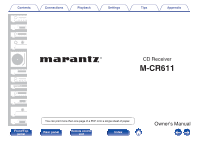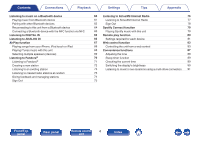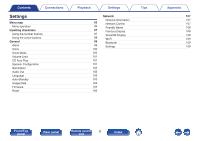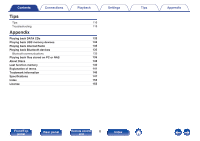Marantz M-CR611 Owners Manual English - Page 4
Contents, Front/Top, panel, Rear panel, Remote control, Index
 |
View all Marantz M-CR611 manuals
Add to My Manuals
Save this manual to your list of manuals |
Page 4 highlights
Contents Connections Playback Settings Tips Appendix Listening to music on a Bluetooth device Playing music from Bluetooth device Pairing with other Bluetooth devices Reconnecting to this unit from a Bluetooth device Connecting a Bluetooth device with the NFC function via NFC Listening to DIGITAL IN Listening to ANALOG IN AirPlay function Playing songs from your iPhone, iPod touch or iPad Playing iTunes music with this unit Selecting multiple speakers (devices) Listening to Pandora® Listening to Pandora® Creating a new station Listening to an existing station Listening to created radio stations at random Giving feedback and managing stations Sign Out 60 Listening to SiriusXM Internet Radio 76 61 Listening to SiriusXM Internet Radio 77 63 Sign Out 78 64 Spotify Connect function 79 65 Playing Spotify music with this unit 79 66 Remote play function 80 66 Settings required for each device 81 67 Web control function 83 68 Controlling the unit from a web control 83 68 Convenience functions 87 69 Adjusting the tone 88 70 Sleep timer function 89 71 Checking the current time 89 72 Switching the display's brightness 90 73 Listening to music in two locations using a multi-drive connection 91 73 74 75 Front/Top panel Rear panel Remote control 4 unit Index