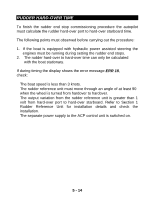Lowrance NAC-3 Autopilot Computer Network Pilot Installation Manual ACP - Page 82
Selecting The Rudder Drive Type
 |
View all Lowrance NAC-3 Autopilot Computer manuals
Add to My Manuals
Save this manual to your list of manuals |
Page 82 highlights
SELECTING THE RUDDER DRIVE TYPE Depending upon the type of rudder drive unit fitted the PILOT controls the rudder drive motor in different ways, this optimises the autopilot steering response. There are three selections available: 1. DRIVE A Ram drives, Hydraulic pumps, Rotary drives, all sizes and voltages. 2. DRIVE B Pedestal drive motors fitted by some steering gear manufactures. 3. DRIVE C Outdrive drive units and Continuous drive units. Press SETUP key, select DRIVE A. Press ENTER key. The display flashes. Use ▲ or Press ▼ to select ENTER the drive key to type. memorise the setting. 5 - 13

5 - 13
SELECTING THE RUDDER DRIVE TYPE
Depending upon the type of rudder drive unit fitted the PILOT controls
the rudder drive motor in different ways, this optimises the autopilot
steering response.
There are three selections available:
1. DRIVE A
Ram drives, Hydraulic pumps, Rotary drives, all sizes and
voltages.
2. DRIVE B
Pedestal drive motors fitted by some steering gear
manufactures.
3. DRIVE C
Outdrive drive units and Continuous drive units.
Press
SETUP
key, select
DRIVE A
.
Press
ENTER
key. The
display
flashes.
Use
▲
or
▼
to select
the drive
type.
Press
ENTER
key to
memorise
the setting.