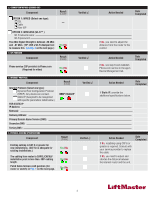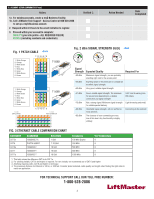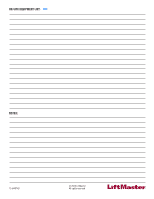LiftMaster CAPXLV LiftMaster CAPXL CAPXLV Installation Readiness Survey - Engl - Page 3
Fig. 3 Ethernet Cable Comparison Chart, For Technical Support Call Our Toll Free Number, Fig. 2 Dbm
 |
View all LiftMaster CAPXLV manuals
Add to My Manuals
Save this manual to your list of manuals |
Page 3 highlights
6. ACCOUNT SETUP COMMUNITY BY myQ Action: 1a. For existing accounts, create a myQ Business Facility. 1b. Call LiftMaster Tech Support - Access Control at 800-528-2806 to set up a myQ Business account. 2. Respond within 24 hours to the email invitation to register. 3. Proceed within your account to complete: FACILITY (your site profile - ALL REQUIRED FIELDS) PEOPLE (including residents and credentials) Verified √: ❏ ❏ ❏ Action Needed Date Completed Fig. 1 PATCH CABLE

3
6. ACCOUNT SETUP COMMUNITY BY myQ
Action:
Verified √:
Action Needed
Date
Completed
1a.
For existing accounts, create a myQ Business Facility.
1b. Call LiftMaster Tech Support - Access Control at 800-528-2806
to set up a myQ Business account.
❏
2.
Respond within 24 hours to the email invitation to register.
❏
3.
Proceed within your account to complete:
FACILITY
(your site profile - ALL REQUIRED FIELDS)
PEOPLE
(including residents and credentials)
❏
Signal
Strength
Expected Quality
Required For
-30 dBm
Maximum signal strength, you are probably
standing right next to the access point.
-50 dBm
Anything down to this level can be considered
excellent signal strength.
-60 dBm
Very good, reliable signal strength.
-67 dBm
Good, reliable signal strength. The minimum
for any service depending on a reliable
connection and signal strength.
VoIP, and streaming non-
HD videos.
-70 dBm
Not a strong signal. Minimum signal strength
for reliable packet delivery.
Light browsing and email.
-80 dBm
Unreliable signal strength, will not suffice for
most services.
Connecting to the network
-90 dBm
The chances of even connecting are very
low at this level. Any functionality is highly
unlikely.
CATEGORY
STANDARD
Data Rate
Frequency
# of Conductors
CAT 5e
1000BASE-TX
1 Gbit
100 MHz Duplex
8
CAT 6
EIA/TIA 568B2.1
1-10 Gbit
250 MHz
8
CAT 6a
10GBASE-T
10 Gbit
500 MHz
8
CAT 7
10GBASE-T
10 Gbit
600 MHz
8
CAT 7a
10GBASE-T
10 Gbit
1000 MHz
8
1.
This table shows the difference CAT 5e to CAT 7a.
2.
For exisiting installs, CAT 5e and higher is required. For new installs, we recommend use of CAT 6 and higher
3.
Anything requiring video, CAT 6 and higher is necessary.
4.
The maximum distance for Ethernet is 100 m, or 328 feet. Consider jacket materials, cable quality and length when finding the right cable to
match an application.
FIG. 3 ETHERNET CABLE COMPARISON CHART
FOR TECHNICAL SUPPORT CALL OUR TOLL FREE NUMBER:
1-800-528-2806
Fig. 2 dBm SIGNAL STRENGTH
GUIDE
Fig. 1 PATCH CABLE
T-568B
T-568B
T-568B
CAPXL/CAP2D
T-568B
ROUTER/SWITCH
1 2 3 4 5 6 7 8
1.
White Orange
2. Orange
3.
White Green
4. Blue
5.
White Blue
6. Green
7.
White Brown
8. Brown
1.
White Orange
2. Orange
3.
White Green
4. Blue
5.
White Blue
6. Green
7.
White Brown
8. Brown
1 2 3 4 5 6 7 8
1
2
3
4
5
6
7
8
1
2
3
4
5
6
7
8
12345678
12345678
-30 to -67
dBm
GOOD
≥
-86
dBm
POOR
-66 to -85
dBm
POSSIBLE
<
Back
<Back