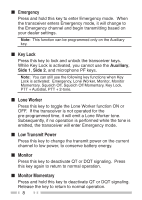Kenwood TK-3360 User Manual 1 - Page 18
Transmitting/ Receiving
 |
View all Kenwood TK-3360 manuals
Add to My Manuals
Save this manual to your list of manuals |
Page 18 highlights
Transmitting/ Receiving 1 Select your desired channel. 2 Press the key programmed as Monitor or Squelch Off to check whether or not the channel is free. • If the channel is busy, wait until it becomes free. 3 Press the PTT switch and speak into the microphone. Release the PTT switch to receive. • For best sound quality, hold the transceiver approximately 1.5 inches (3 ~ 4 cm) from your mouth. • If signaling has been programmed on the channel, you will hear a call only if the received signal matches your transceiver settings. SCAN Scan monitors for signals on the transceiver channels. While scanning, the transceiver checks for a signal on each channel and only stops if a signal is present. To begin scanning, press the key programmed as Scan. • When a signal is detected on a channel, Scan pauses at that channel. The transceiver will remain on the busy channel until the signal is no longer present, at which time Scan resumes. To stop scanning, press the Scan key again. Note: To use Scan, there must be at least 2 channels in the scan sequence. 11