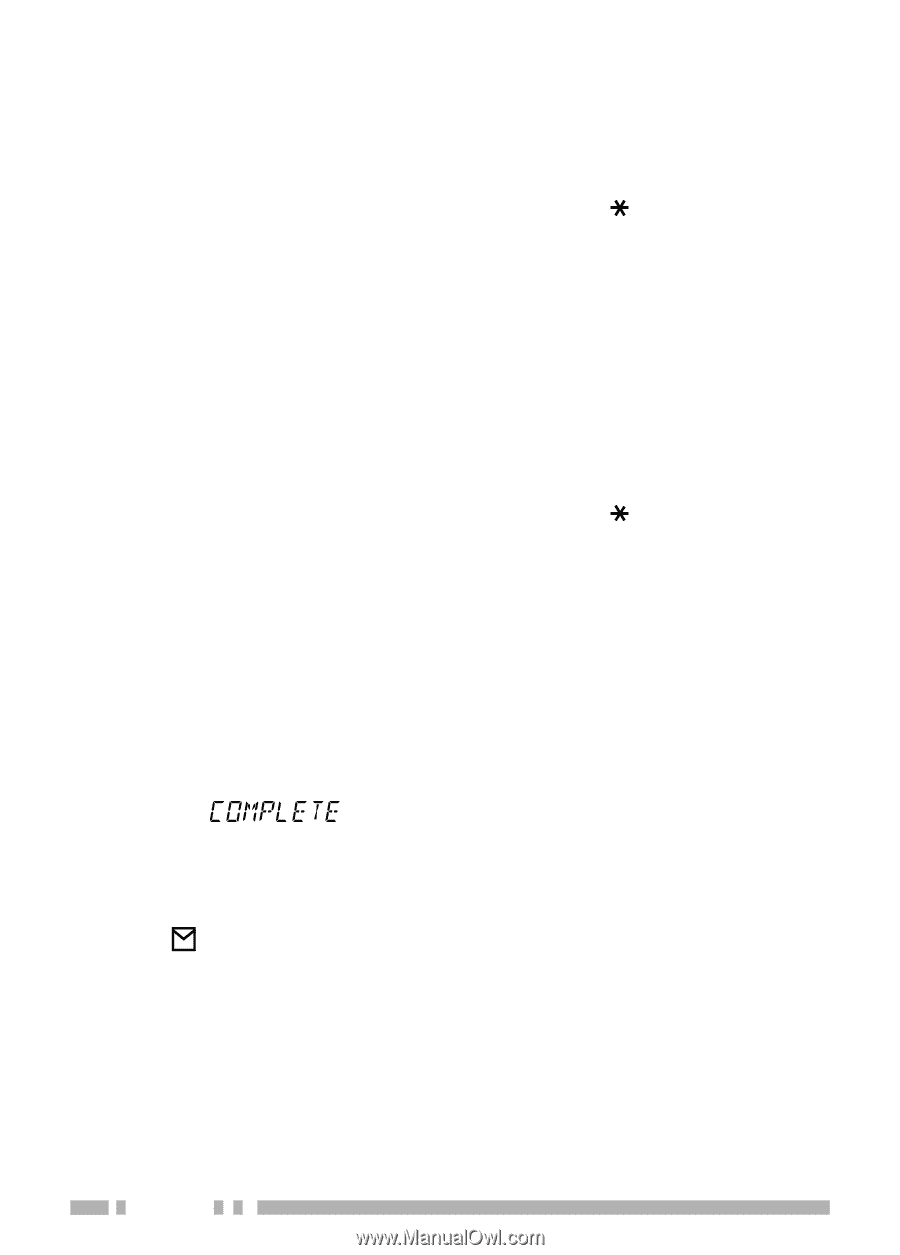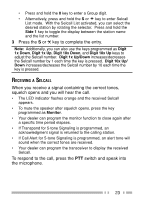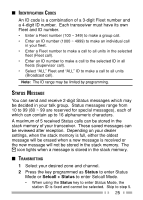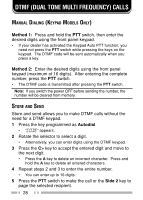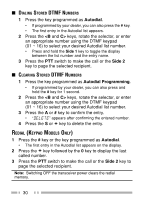Kenwood TK-3170 User Manual 2 - Page 33
In Selcall Mode, press
 |
View all Kenwood TK-3170 manuals
Add to My Manuals
Save this manual to your list of manuals |
Page 33 highlights
3 In Selcall Mode, press the keys, rotate the selector, or enter an appropriate number using the DTMF keypad to select the ID of the station you want to call. • Alternatively, press and hold the S or key to enter Manual Dialing mode. Using Manual Dialing, you can enter digits with the DTMF keypad or selector. When using the selector, rotate it to select a digit, then press the C> key to accept the digit. Repeat this process until the entire ID is entered. 4 Press the S key to enter Status Mode. 5 Press the keys, rotate the selector, or enter an appropriate number using the DTMF keypad to select the status ID you want to transmit. • Alternatively, press and hold the S or key to enter Manual Dialing mode. Using Manual Dialing, you can enter digits with the DTMF keypad or selector. When using the selector, rotate it to select a digit, then press the C> key to accept the digit. Repeat this process until the entire ID is entered. 6 Press the PTT switch to make the call or the Side 2 key to page the selected recipient. • Alternatively, press the Call 1 or Call 2 key to transmit their pre-programmed status messages. •" " appears when the call has been successfully transmitted. ■ RECEIVING The icon will flash and a calling ID or text message will appear when a Status call is received. Press any key to return to normal operation. 26