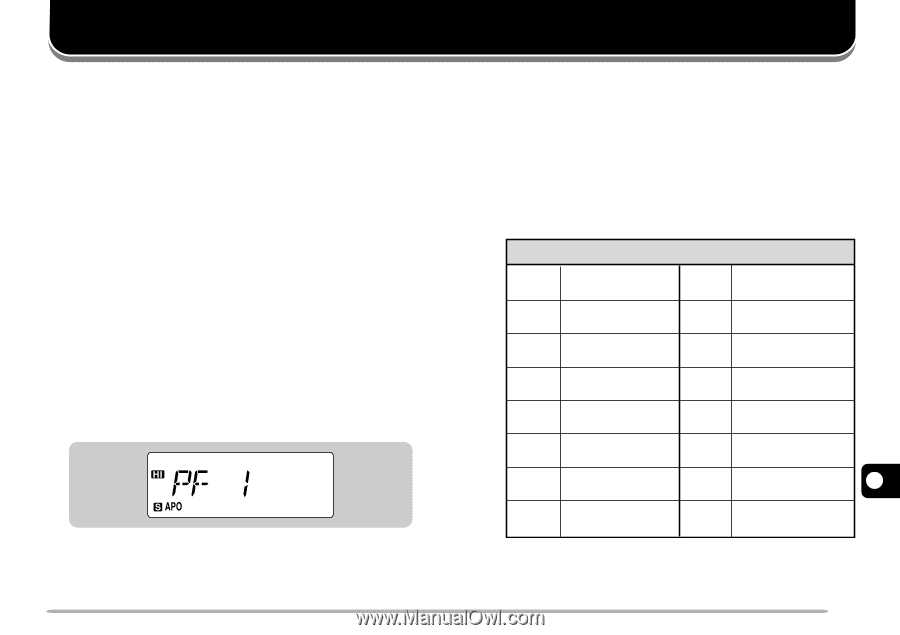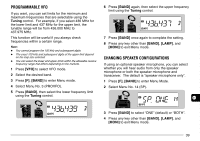Kenwood TH-G71A User Manual - Page 47
Lamp], Band], Call]
 |
View all Kenwood TH-G71A manuals
Add to My Manuals
Save this manual to your list of manuals |
Page 47 highlights
MICROPHONE CONTROL After connecting the optional SMC-33 or SMC-34 speaker microphone, you can change numerous transceiver settings without using the transceiver keys or controls. The 1, 2, and 3 keys located on the top of the microphone are programmable with the transceiver key (or key combination) function. The assigned default functions are as follows: [1]: Band select [2]: VFO/ Memory Recall mode switch [3]: Call channel recall (TH-G71E: Transmit power select) Note: ◆ Turn OFF the transceiver power before connecting the optional speaker microphone. ◆ If the LOCK switch located on the rear of the microphone is ON, you cannot re-program the Programmable Function keys. 1 Press one of the following key combinations depending on which key you want to re-program: Mic [1]+ POWER ON ("PF 1" appears) Mic [2]+ POWER ON ("PF 2" appears) Mic [3]+ POWER ON ("PF 3" appears) 2 Press a key or key combination on the transceiver 1 that you want to assign. • To assign the Up function, rotate the Tuning control 2 clockwise. To assign the Down function, rotate the Tuning control counterclockwise. 3 • Pressing the PTT switch assigns the VFO/MR switch. • Pressing [0] to [9] allows you to recall a memory 4 channel number 0 to 9. • You can assign the following key combinations: 5 Press [F], then press 6 [LAMP] Lamp Latch ON/OFF [8] Priority Scan ON/OFF 7 [BAND] Menu mode select [LOW] Tone ON/OFF [1] Squelch level select [9] Tone frequency select 8 [0] Memory Channel Lockout ON/OFF [VFO] Memory ➡ VFO transfer 9 [4] Memory name store [MR] Memory channel store 10 [5] Memory name/ frequency change [CALL] Call channel store 11 [6] CTCSS ON/OFF [MHz] Frequency step size select 12 [7] Tone Alert ON/OFF [REV] Offset direction select 13 14 15 41