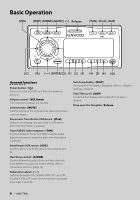Kenwood KMR-700U Instruction Manual - Page 11
Tuner Operation - receiver
 |
UPC - 019048183590
View all Kenwood KMR-700U manuals
Add to My Manuals
Save this manual to your list of manuals |
Page 11 highlights
Tuner Operation Auto memory entry Putting stations with good reception in the memory automatically. 1 Select Auto memory item Select the "Auto Memory" display. For how to select Menu items, refer to (page 8). 2 Execute Auto Memory Entry Press the [ENTER] button for at least 2 seconds. When 6 stations that can be received are put in the memory, auto memory entry closes. English | 11

English
|
11
Tuner Operation
Auto memory entry
Putting stations with good reception in the memory
automatically.
1
Select Auto memory item
Select the “Auto Memory” display.
For how to select Menu items, refer to <Menu
System> (page 8).
2
Execute Auto Memory Entry
Press the [ENTER] button for at least 2 seconds.
When 6 stations that can be received are put in the
memory, auto memory entry closes.