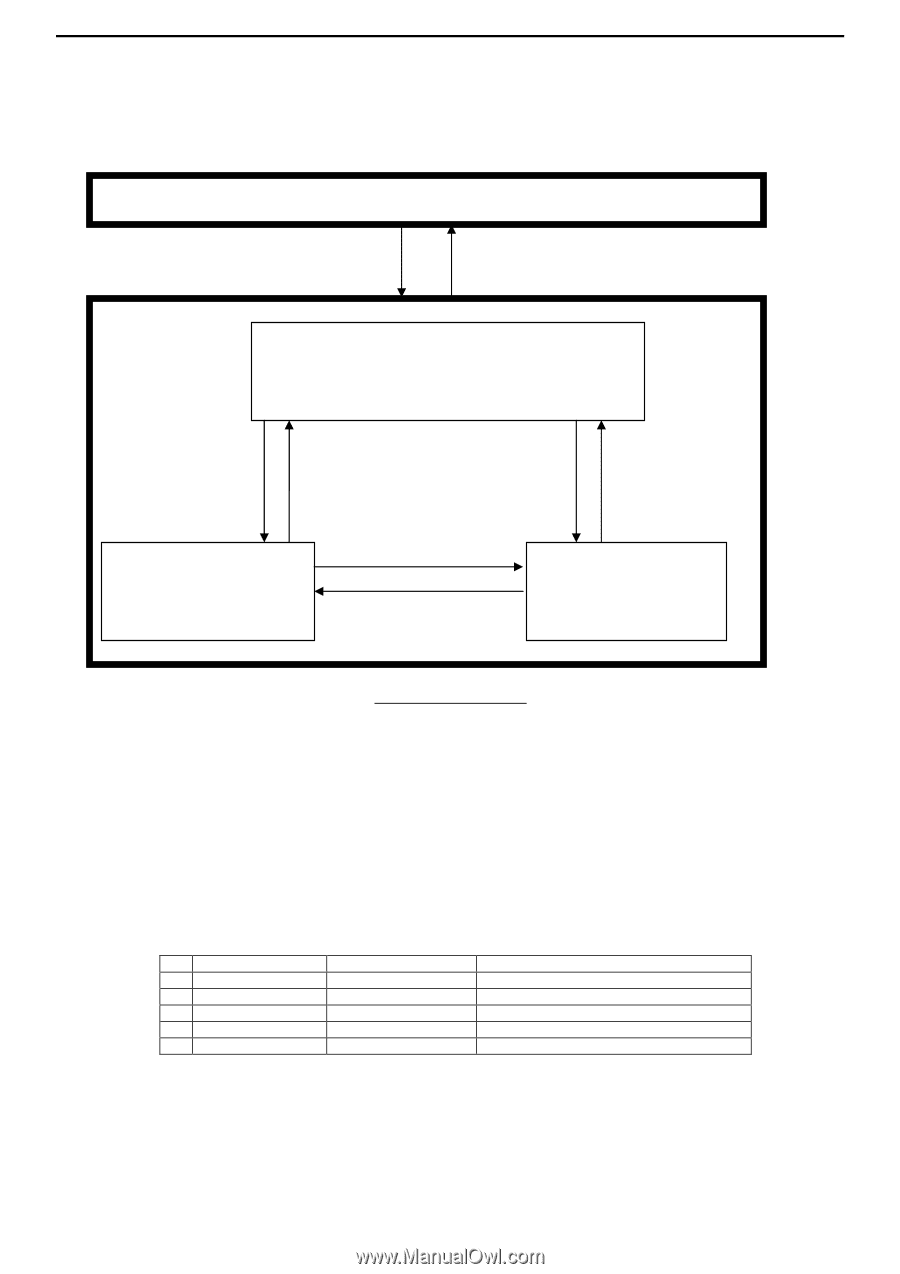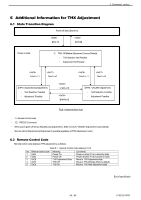JVC DLA-RS4800U Command Communication Specification for D-ILA Projectors (v1.7 - Page 80
Additional Information for THX Adjustment
 |
View all JVC DLA-RS4800U manuals
Add to My Manuals
Save this manual to your list of manuals |
Page 80 highlights
4 Command control 6 Additional Information for THX Adjustment 6.1 State Transition Diagram Power off state (Stand-by) 【PW:1】 【PW:0】 Power on state ① THX: Off (Before Adjustment, Factory Default) ・ THX Selection: Not Possible ・ Adjustment: Not Possible 【PMTH:2】 【PMTH:0】 ②THX: Adjust (During Adjustment) ・ THX Selection: Possible ・ Adjustment: Possible 【PMTH:1】 【PMTH:2】 【PMTH:1】 【PMTH:0】 ③THX : ON (After Adjustment) ・ THX Selection: Possible ・ Adjustment: Possible Fig.6-1 State transition chart ・ : Remote Control code RS232C Command ・ When power goes off during "Adjust(During Adjustment)", State moves to "ON(After Adjustment)" automatically. ・ No Link with isf Adjustment.(isf Adjustment is possible regardless of THX Adjustment mode.) 6.2 Remote Control Code Remote control code relating to THX adjustment is as follows. Table 6-1 Remote Control code relating to THX No Remote control code 1 0x05 2 0x06 3 0xC6 4 0xC7 5 0xC8 Meaning Power On Power Off THX Adjustment State THX Off THX On Comments Power on when PJ is in stand-by state. Power off when PJ is in power-on state. Move to THX Adjustment state. Move to THX Off state (Factory default) Move to THX After Adjustment state End of specification 80 / 80 PJ03220107B