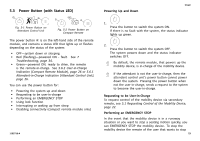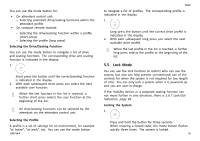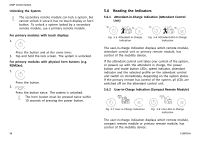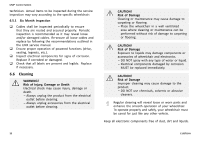Invacare TDXSP2 Owners Manual 6 - Page 28
Drive Slow-Down Indication, Lock-Out Indication, Drive Lock-Out, Actuator Lock-Out, Blocked Function
 |
View all Invacare TDXSP2 manuals
Add to My Manuals
Save this manual to your list of manuals |
Page 28 highlights
LiNX® Control System When the system is powering up or after a function change, no direct access switches can be active, otherwise a seating OON warning is displayed. During a seating OON warning, the seating indicator flash continually to alert the user and the seating motions do not operate. If the direct access switches, e.g. 10-way-switch, are deactivated, the warning clears and the seating motions operate normally. 5.6.6 Drive Slow-Down Indication A drive lock-out is a state that prevents the mobility device from being driven. When the mobility device is in a drive inhibit state, the drive wheel LED and the corresponding seating function LEDs flash on and off. This sequence continues for the duration of the drive lock-out. To end the lock-out, move mobility device back into safe position. Actuator Lock-Out Fig. 5-11 Drive slow down is a state that prevents the mobility device from driving the standard speed but allows the mobility to drive at reduced speed. The drive LED and the corresponding seating function LEDs slowly pulse. The LEDs pulse for the duration of the operation of the driving or seating function. 5.6.7 Lock-Out Indication Lock-outs make sure the mobility device only operates in positions that are safe for the user. Before the mobility device reaches a certain angle or height, a lock-out sets in. Drive Lock-Out Fig. 5-12 28 Fig. 5-13 An actuator lock-out is a state that prevents seating motions. When the mobility device is in an actuator lock-out state, the seating function LEDs flash for a minimum of three flashes, unless interrupted. The sequence continues for the duration of the actuator lock-out. To end the lock-out, move mobility device back into safe position. 5.6.8 Blocked Function Indication A blocked function indication is displayed if the user tries to change a function while operating in another function. A change of function is by default not permitted. The blocked function indication differs depending on what caused the block. 1195718-A