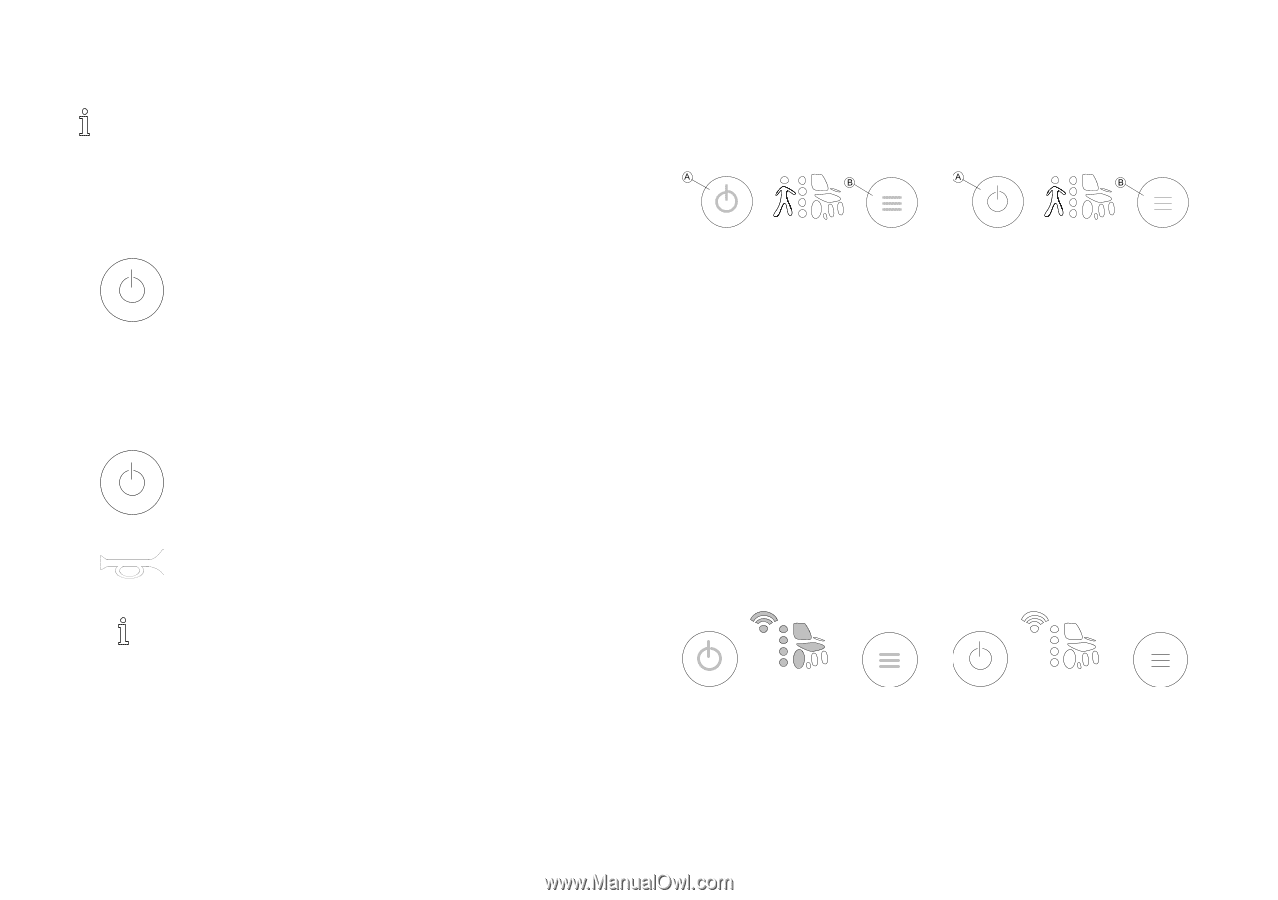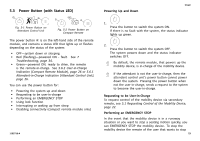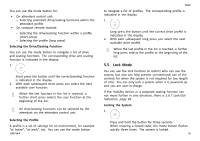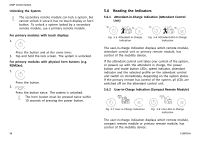Invacare TDXSP2 Owners Manual 6 - Page 26
Reading the Indicators
 |
View all Invacare TDXSP2 manuals
Add to My Manuals
Save this manual to your list of manuals |
Page 26 highlights
LiNX® Control System Unlocking the System The secondary remote module can lock a system, but cannot unlock it since it has no touch display or horn button. To unlock a system locked by a secondary remote module, use a primary remote module. For primary modules with touch displays: 1. Press the button and at the same time: 2. Tap and hold the lock screen. The system is unlocked. For primary modules with physical horn buttons (e.g. REM2xx): 1. Press the button. 2. Press the button twice. The system is unlocked. The horn button must be pressed twice within 10 seconds of pressing the power button. 26 5.6 Reading the Indicators 5.6.1 Attendant-in-Charge Indication (Attendant Control Unit) Fig. 5-5 Attendant-in-Charge Indication Fig. 5-6 Attendant-Not-in-Charge Indication The user-in-charge indication displays which remote module, attendant control unit or primary remote module, has control of the mobility device. If the attendant control unit takes over control of the system, or powers up with the attendant in charge, the power button and mode button LEDs, speed indicator, attendant indicator and the selected profile on the attendant control unit switch on immediately, depending on the system status. If the primary remote has control of the system, all LEDs are switched off on the attendant control unit. 5.6.2 User-in-Charge Indication (Compact Remote Module) Fig. 5-7 User-in-Charge Indication Fig. 5-8 User-Not-in-Charge Indication The user-in-charge indication displays which remote module, compact remote module or primary remote module, has control of the mobility device. 1195718-A