Invacare TDXSP2 Owners Manual 6
Invacare TDXSP2 Manual
 |
View all Invacare TDXSP2 manuals
Add to My Manuals
Save this manual to your list of manuals |
Invacare TDXSP2 manual content summary:
- Invacare TDXSP2 | Owners Manual 6 - Page 1
LiNX® Control System ACU, CREM, CREM-LF, Supplement to power wheelchair user manual en Remote User Manual This manual MUST be given to the user of the product. BEFORE using this product, read this manual and save for future reference. - Invacare TDXSP2 | Owners Manual 6 - Page 2
whole or in part is prohibited without prior written permission from Invacare. Trademarks are identified by ™ and ®. All trademarks are owned by or licensed to Invacare Corporation or its subsidiaries unless otherwise noted. Invacare reserves the right to alter product specifications without further - Invacare TDXSP2 | Owners Manual 6 - Page 3
Joystick 22 5.3 Power Button (with Status Service Inspection 31 6.5.1 Six Month Inspection 32 6.6 Cleaning 32 7 Troubleshooting 34 7.1 General Information on Troubleshooting 34 7.2 Fault Indication 34 7.2.1 Fault Codes and Diagnosis Codes 34 8 Technical data 36 8.1 Technical Specifications - Invacare TDXSP2 | Owners Manual 6 - Page 4
and Redundancy 39 9.5 Wireless Coexistence 40 9.6 Cybersecurity 40 9.6.1 Cybersecurity Controls 40 9.6.2 User Actions 41 10 Warranty 42 10.1 Limited Warranty-US 42 10.2 Limited Warranty-Canada 42 10.3 Repair or Replacement 42 10.4 Limitations and Exclusions 43 10.5 Disclaimers 43 - Invacare TDXSP2 | Owners Manual 6 - Page 5
Invacare website. For the address and website see the back page of this manual. 1.2 Symbols Signal symbols and/or words are used in this manual recommendations and information for efficient, trouble-free use. This symbol identifies to the user manual for the power wheelchair base and for the seating - Invacare TDXSP2 | Owners Manual 6 - Page 6
Use Refer to the user manual for the base and for the seat for the indication for use for the mobility device. 6 1.6 Service Life The expected service life is five years, presuming that the product is used daily and in accordance with safety instructions, maintenance instructions and intended use - Invacare TDXSP2 | Owners Manual 6 - Page 7
and any additional instructional material such as user manual, service manuals or instruction sheets supplied with this product or optional equipment. 1195718-A Safety WARNING! Risk of Death, Injury or Damage Continued use of the product with damaged parts could lead to the product malfunctioning - Invacare TDXSP2 | Owners Manual 6 - Page 8
settings. - Always remove the LAK from the wheelchair when programming is complete. 8 WARNING! Risk of Serious Injury or Damage Use of unapproved accessories may result in serious injury or damage. - Invacare products are specifically designed and manufactured for use in conjunction with approved - Invacare TDXSP2 | Owners Manual 6 - Page 9
Injury or Damage Connector pins on cables connected to the power module can still be live even when the system is corrosion MUST be replaced immediately. - Wheelchairs that are used by incontinent users and/or are frequently exposed to water/liquids may require replacement of electrical components - Invacare TDXSP2 | Owners Manual 6 - Page 10
, pinching, chafing or other similar wear. - Replace any damaged cables immediately. Risk of damage to the mobility device There are no user-serviceable parts inside any case. - Do not open or disassemble any case. As a manufacturer of wheelchairs, Invacare endeavors to supply a wide variety of - Invacare TDXSP2 | Owners Manual 6 - Page 11
, or burning. Death, serious injury, or damage may occur due to fire. - DO NOT use the wheelchair other than its intended purpose. If the wheelchair starts smoking, sparking, or burning, discontinue using the wheelchair and seek service IMMEDIATELY. WARNING! Risk of Injury, Damage or Death Misuse of - Invacare TDXSP2 | Owners Manual 6 - Page 12
Damage Use of incorrect or improper replacement (service) parts may cause death, serious injury, or damage. - Replacement parts MUST match original Invacare parts. - ALWAYS provide the wheelchair serial number to assist in ordering the correct replacement parts. WARNING! Risk of Serious Injury Sharp - Invacare TDXSP2 | Owners Manual 6 - Page 13
Safety WARNING! Risk of Death, Serious Injury, or Damage Improperly connected joystick could cause loss of power resulting in death, serious injury, or damage. - Ensure the joystick is securely connected to controller. 1195718-A 13 - Invacare TDXSP2 | Owners Manual 6 - Page 14
EMC) Information 3.1 Electromagnetic Compatibility Refer to the power wheelchair base and seating system user manuals for more electromagnetic compatibility information for your mobility radiated fields and ESD, follow the wiring recommendations in the LiNX System Service Manual. 14 1195718-A - Invacare TDXSP2 | Owners Manual 6 - Page 15
STOP B Attendant-in-charge indicator C Drive function indicator D Drive/seating function indicator • Power up or power down the system, if remote is remote-in-charge • View the system's status • View fault indications (flash codes) • Request to be remote-in-charge • Lock the system • Emergency stop - Invacare TDXSP2 | Owners Manual 6 - Page 16
(with status LED), EMERGENCY STOP • power up or power down the system, if remote is remote-in-charge • view the system's status • view fault indications (flash codes) • request to be remote-in-charge • lock the system • emergency stop mobility device, if no restriction has been set B Connectivity - Invacare TDXSP2 | Owners Manual 6 - Page 17
E Mode button F Joystick • select function and profile • control speed and direction of drive and seating functions 4.3 Drive/Seating Function Indicators Attendant Drive Function Indicator (ACU Only) Components The attendant drive function indicator shows the selected attendant drive function - Invacare TDXSP2 | Owners Manual 6 - Page 18
ready to drive. See 5.6.1 Attendant-in-Charge Indication (Attendant Control Unit), page 26 and 5.6.2 User-in-Charge Indication (Compact Remote Module), page 26. • A new drive function has been . 18 Seating function Tilt Lifter Right Leg Recline Left Leg or powered center-mounted legrest 1195718-A - Invacare TDXSP2 | Owners Manual 6 - Page 19
Components Recommendation to read the user manual before using the module. This is the enclosure's ingress protection rating. Product label containing: • Dynamic Controls' website address • The product's bar code • The product's serial number • The product's part number • Dynamic Controls' dynamic - Invacare TDXSP2 | Owners Manual 6 - Page 20
LiNX® Control System D 20 This is the WEEE symbol (Waste Electrical and Electronic Equipment Directive). This product has been supplied from an environmentally aware manufacturer. This product may contain substances that could be harmful to the environment if disposed of in places (landfills) that - Invacare TDXSP2 | Owners Manual 6 - Page 21
The format, as shown above, is MYYnnnnnn, where: • M is for the month of manufacture, using the letters A to L (A = Jan, B = Feb, C = Mar, etc.), • YY is the year of manufacture, • nnnnnn is a unique six digit sequential number. For example, the remote's serial number, as shown above, begins with - Invacare TDXSP2 | Owners Manual 6 - Page 22
from the neutral position, the faster the mobility device or powered seating function travels. If the user moves the joystick back to the neutral position, the mobility device or powered seating function slows down and stops. If the user releases the joystick from any position other than the neutral - Invacare TDXSP2 | Owners Manual 6 - Page 23
on the status of the system: • OFF-system down or sleeping • Red (flashing)-powered ON - fault. See 7 Troubleshooting, page 34. • Green-powered ON, ready to drive, the remote is the remote-in-charge. See 5.6.2 User-in-Charge Indication (Compact Remote Module), page 26 or 5.6.1 Attendant-in-Charge - Invacare TDXSP2 | Owners Manual 6 - Page 24
be disabled. Press and hold button for three seconds during powering up. The connectivity indicator and status LED pulse slowly for See 5.6.1 Attendant-in-Charge Indication (Attendant Control Unit), page 26 and 5.6.2 User-in-Charge Indication (Compact Remote Module), page 26. • Flashing 3x - remote - Invacare TDXSP2 | Owners Manual 6 - Page 25
for when the system is not required for any length of time. You can only lock a system when it is powered up and you are user-in-charge. If the mobility device or a powered seating function can not move further in one direction, there is 5.6.7 Lock-Out Indication, page 28. Locking the System - Invacare TDXSP2 | Owners Manual 6 - Page 26
power button and mode button LEDs, speed indicator, attendant indicator and the selected profile on the attendant control unit switch on immediately, depending on the system status. If the primary remote has control of the system, all LEDs are switched off on the attendant control unit. 5.6.2 User - Invacare TDXSP2 | Owners Manual 6 - Page 27
User Indication Usage 5.6.5 OON Indication OON ("Out Of Neutral") is a safety feature that prevents accidental driving or seating movements, when: • the system is powering period by moving joystick or pressing power button. For setting sleep mode, contact your Invacare provider. 1195718-A Fig. 5-9 - Invacare TDXSP2 | Owners Manual 6 - Page 28
LiNX® Control System When the system is powering up or after a function change, no direct access switches can be active, otherwise a seating OON warning is displayed. During a seating OON warning, the seating indicator flash continually to alert the user and the seating motions do not operate. If - Invacare TDXSP2 | Owners Manual 6 - Page 29
If the plug of the remote cable is broken, the remote cable may come loose while driving. The remote could suddenly switch off when losing power. This forces an unintended stop. - Always check the plug of the remote for damage. Contact your provider immediately in case of a damaged plug. Risk of - Invacare TDXSP2 | Owners Manual 6 - Page 30
and casters, all types of batteries, joystick overlays and inductive rubberized protective boots. Invacare reserves the right to ask for any item back that has an alleged defect in workmanship. Refer to the Warranty section in this manual for specific warranty information. Refer to the Inspection - Invacare TDXSP2 | Owners Manual 6 - Page 31
Periodically • Check the joystick boot for damage. Contact your Invacare provider for replacement if damaged. • Check that all labels are present and legible. Replace if necessary. 6.5 Service Inspection Every six months take your wheelchair to a qualified technician for a thorough inspection and - Invacare TDXSP2 | Owners Manual 6 - Page 32
Actual items to be inspected during the service inspection may vary according to the specific wheelchair: 6.5.1 Six Month Inspection q Cables all loose cables and replace by following the recommendations outlined in the LiNX service manual. q Ensure proper operation of powered functions (drive, - Invacare TDXSP2 | Owners Manual 6 - Page 33
1. Use a cloth dampened with warm water and mild non-abrasive soap to clean this product. 2. Dry the surface with dry cloth. 3. DO NOT use solvents or kitchen cleaners. Maintenance 1195718-A 33 - Invacare TDXSP2 | Owners Manual 6 - Page 34
7.1 General Information on Troubleshooting The following information is intended to support you recognize and rectify faults on the remote. In case you require assistance, contact your authorized Invacare provider. 7.2 Fault Indication When a fault occurs, a flash code is displayed on both - Invacare TDXSP2 | Owners Manual 6 - Page 35
Refer to the chapter "Pushing the mobility device in freewheel mode" in the user manual of your wheelchair. • Contact your provider. 1195718-A Flash code 6 7 Fault description Possible action Troubleshooting Right magnetic brake fault Module fault (other than remote module) • Check cables and - Invacare TDXSP2 | Owners Manual 6 - Page 36
8 Technical data 8.1 Technical Specifications Mechanical Specifications Permissible operating, storage and humidity 59 °F (15 °C) • -40 °F (-40 °C)- +149 °F (+65 °C) • 0-90%RH IPX41 Operating forces Joystick Power button Mode button ACU • 1.6 N • - Invacare TDXSP2 | Owners Manual 6 - Page 37
) Typically 100 ms 6 ms Network Topology Scatternet Power Consumption 5 mW Service Discovery Yes Profile Concept Yes 9.2 Intended Wireless (Electromagnetic) Environment The intended environments for the LiNX wheelchair are defined as the users home, assisted living facilities, nursing 37 - Invacare TDXSP2 | Owners Manual 6 - Page 38
powered wheelchair (battery other user input wheelchair-specific diagnostic information to an Apple iOS device. This information helps with the technical support of the wheelchair. The information provides the status of the wheelchair electronics, including: 38 • The state of charge of the battery - Invacare TDXSP2 | Owners Manual 6 - Page 39
of the user's PC cursor. Similar conditions exist with normal off-the-shelf USB or wireless PC mice when their batteries are low. Loss of diagnostic data transmitted could result in a gap in historical information presented to a service technician. Errors in the wheelchair-specific diagnostic - Invacare TDXSP2 | Owners Manual 6 - Page 40
Bluetooth protocols, and direct indication to a user when a connection is made. Due frequency of 2.44 GHz. The function of the wheelchair was not impacted by the disruption of the LiNX and Diagnostic tools by a healthcare professional or a service technician with a LiNX Access Key (LAK) connected - Invacare TDXSP2 | Owners Manual 6 - Page 41
to take any specific actions in order to assure cybersecurity of the LiNX system. However, should the user be concerned about the Bluetooth connection for any reason, the user can switch off the Bluetooth functionality by powering down the system. The user also has the option to power up the system - Invacare TDXSP2 | Owners Manual 6 - Page 42
excluding batteries), motors, powered seating actuators, gearboxes. Invacare batteries covered by the Warranty. Such repair or replacement does not include any labor or shipping charges incurred by Invacare in the replacement and/or repair of any such component or battery. For Warranty service - Invacare TDXSP2 | Owners Manual 6 - Page 43
by Invacare. The Warranty does not apply to problems arising from normal wear and tear or failure to adhere to the product instructions. A change in operating noise, particularly relative to motors and gearboxes does not constitute a failure or defect and will not be repaired or replaced as - Invacare TDXSP2 | Owners Manual 6 - Page 44
570 Matheson Blvd E Unit 8 Mississauga Ontario, L4Z 4G4 Canada Tel: 800-668-5324 www.invacare.ca USA One Invacare Way Elyria, Ohio USA 44035 Tel: 440-329-6000 Tel: 800-333-6900 www.invacare.com New Zealand Invacare New Zealand Ltd 4 Westfield Place, Mt Wellington 1060 New Zealand Tel: 0800 468 222
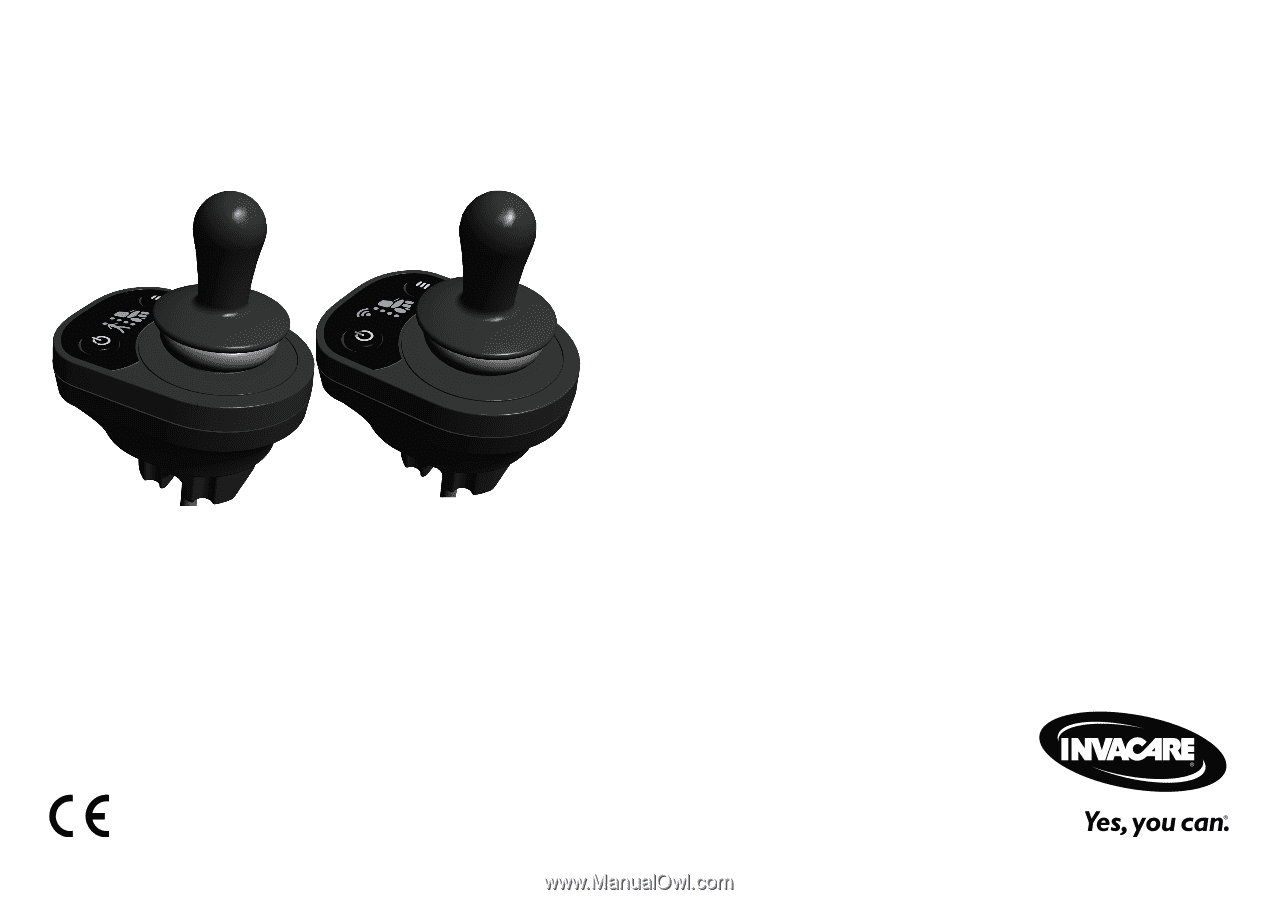
LiNX® Control System
ACU, CREM, CREM-LF, Supplement to power wheelchair
user manual
en
Remote
User Manual
This manual MUST be given to the user of the product.
BEFORE using this product, read this manual and save for future reference.









