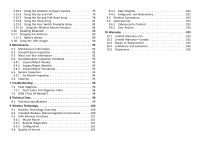Invacare TDXSP2 Owners Manual - Page 3
Contents
 |
View all Invacare TDXSP2 manuals
Add to My Manuals
Save this manual to your list of manuals |
Page 3 highlights
Contents 1 General 5 1.1 About This Manual 5 1.2 Symbols 5 1.3 Prescription Statement 5 1.4 Intended Use 5 1.4.1 Intended Use - REM400 6 1.5 Indication for Use 6 1.6 Service Life 6 2 Safety 7 2.1 General Guidelines 7 2.1.1 Live Edit Guidelines 10 2.1.2 Usage Guidelines 11 2.1.3 Setup and Service Guidelines 12 3 Electromagnetic Compatibility (EMC) Information 14 3.1 Electromagnetic Compatibility 14 3.1.1 Minimizing Emissions 14 4 Components 15 4.1 User interface DLX-REM400 15 4.2 Screen composition overview 15 4.2.1 Battery bar 16 4.2.2 Status bar 16 4.2.3 User function card overview 17 4.3 Navigation button 20 4.4 Labels on the product 21 5 Usage 23 5.1 Operating the remote 23 5.1.1 Connecting the remote 24 5.1.2 Configuring via status screen 24 5.2 Navigating through user function cards 27 5.2.1 Using direct navigation 28 5.2.2 Using indirect navigation 30 5.2.3 Menu select 31 5.2.4 Overview scan select 34 5.2.5 Scan select 34 5.3 Using the multipurpose buttons 37 5.4 Proportional driving mode 37 5.4.1 Using the joystick 37 5.4.2 Controlling the maximum speed 38 5.5 Latched driving mode 39 5.5.1 External stop switch 40 5.5.2 1 Step Up 41 5.5.3 3 Step Up 42 5.5.4 5 Step Up 42 5.5.5 3 Step Up/Down 43 5.5.6 5 Step Up/Down 44 5.5.7 Cruise Control 44 5.6 Emergency stop 45 5.7 Operating the position lights 45 5.8 Operating the hazard lights 47 5.9 Operating the turn signals 48 5.10 Operating the horn 50 5.11 Locking/unlocking the remote 50 5.12 The sleep mode 50 5.13 Operating powered seating functions 51 5.13.1 Through seating cards 51 5.13.2 Through external switches 53 5.13.3 Speed reduction and seating function inhibits 58 5.14 Connectivity cards 59 5.14.1 Setting up a mouse mover 60 5.14.2 Operating the mouse mover 67 5.15 Using secondary inputs 70 5.15.1 Using the Extremity Control Joystick (Chin control 71 5.15.2 Using the Extremity Control Joystick (Chin Control 72 5.15.3 Using the Compact Single Switch Joystick 73 5.15.4 Using the Micro Extremity Control joystick 74