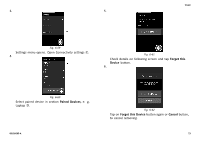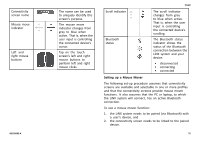Invacare IFX-20C Owners Manual 1 - Page 70
Linking connectivity card with user's device
 |
View all Invacare IFX-20C manuals
Add to My Manuals
Save this manual to your list of manuals |
Page 70 highlights
LiNX® Control System Fig. 6-50 If the device paired successfully, a confirmation screen is displayed on the remote module. Tap on the OK button to proceed. Linking connectivity card with user's device Connectivity cards must be linked to a paired device. To link a connectivity card to a device, open the connectivity settings menu. 1. Fig. 6-52 Long press navigation button A. 2. Fig. 6-51 If no device is paired within the set timeout period, a message is displayed "No device was paired". Tap on OK button to proceed. LiNX system permits up to ten devices to be paired at any time. If you have reached this limit and you need to add more devices, consider forgetting devices, that have already been paired, see Operating the Mouse Mover, page 78. 70 Fig. 6-53 Status display opens. Open Settings menu B. 60126082-A