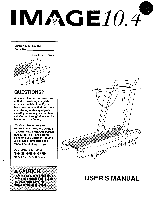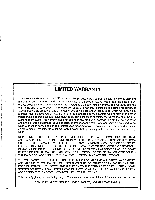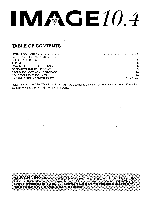Image Fitness 10.4 Treadmill English Manual
Image Fitness 10.4 Treadmill Manual
 |
View all Image Fitness 10.4 Treadmill manuals
Add to My Manuals
Save this manual to your list of manuals |
Image Fitness 10.4 Treadmill manual content summary:
- Image Fitness 10.4 Treadmill | English Manual - Page 1
Hot Line will provide immediate assistance, free of charge to you. CUSTOMER HOT LINE: 1-800-999-3756 Mon.-Fri., 6 a.m.-6 p.m. MST CAUTION Read all precautions and instructions in this manual„before using this equipment. Save this - Image Fitness 10.4 Treadmill | English Manual - Page 2
LIMITED WARRANTY ICON Health & Fitness, Inc. ("ICON"), warrants this product to be free from defects in workmanship and material, under normal use and service conditions, for a period of two (2) years from the date of purchase, excepting the pulse sensor which is covered by a 90 day limited warranty - Image Fitness 10.4 Treadmill | English Manual - Page 3
USE THE PULSE SENSOR OPERATION AND ADJUSTMENT TROUBLE-SHOOTING AND STORAGE CONDITIONING GUIDELINES ORDERING LIST are attached to the center of this manual. Save the EXPLODED DRAWING and PART LIST for persons with pre-existing health problems Read all,instructions before using. ICON assumes - Image Fitness 10.4 Treadmill | English Manual - Page 4
could become caught in the treadmill. Athletic support clothes are recommended for both men and manual. Never remove the safety cover unless instructed to do so by an authorized service representative. Servicing other than the procedures in this manual should be performed by an authorized service - Image Fitness 10.4 Treadmill | English Manual - Page 5
of cardiovascular exercise in the convenience and privacy of your home. Please read this manual carefully before using the treadmill. If you have additional questions, please call our Customer Service Department toll-free at 1-800999-3756, Monday through Friday, 6 a.m. until 6 p.m. Mountain Time - Image Fitness 10.4 Treadmill | English Manual - Page 6
ASSEMBLY Assembly requires two people. Set the treadmill in a cleared area and remove all packing materials. Do not dispose of the packing materials until assembly is completed. Assembly can be completed using the included 7/32" alien wrench 1. Tighten a Console Knob (5) into each end of the - Image Fitness 10.4 Treadmill | English Manual - Page 7
5. Raise the Left and Right Upper Body Arms (9, 22). Tighten the Resistance Control (43) on the lower end of each Upper Body 5 Arm. The use of the Upper Body Arms is explained in HOW TO USE THE UPPER BODY ARMS on page 13. 43 22 9 43 6. Press the Belt Tool (99) into the opening in the Left Rear - Image Fitness 10.4 Treadmill | English Manual - Page 8
designed for greater accuracy, comfort and durability. To get the best performance from the pulse sensor, please read the following instructions. HOW TO OBTAIN THE BEST RESULTS The instructions on page 11 explain how the pulse sensor is used with the console (see HOW TO USE THE PULSE DISPLAY). For - Image Fitness 10.4 Treadmill | English Manual - Page 9
OPERATION AND ADJUSTMENT THE PERFORMANT LUBETTM WALKING BELT risk of electric shock. This product is equipped with a cord having an equipment-grounding conductor and a Your treadmill features a walking belt coated with grounding plug. Plug the power cord into a surge PERFORMANT LUBE'll, a high - Image Fitness 10.4 Treadmill | English Manual - Page 10
fat, aerobic exercise, or high-performance conditioning. Please read these instructions carefully before operating the console. Note: If there is a thin the key into the console. The "NO PULSE DETECTED" indicator, the MANUAL CONTROL indicator, and the six displays will light. The PULSE display will - Image Fitness 10.4 Treadmill | English Manual - Page 11
rapidly. The speed range of the walking belt is 0.5 to 10 mph. Frrmessresr MANUAL 0.4•11.1. SPEED SPEED 2 SPEED Right Upper Body Arm Next, plug the pulse have not entered your age and weight, see HOW TO HOW TO MANUALLY CONTROL THE INCLINE ENTER YOUR AGE AND WEIGHT on page 10. The CALORIES - Image Fitness 10.4 Treadmill | English Manual - Page 12
increase to 4 mph. HOW TO USE THE TRAINING ZONE MONITOR Follow the instructions below to use the Fitness Test. The Training Zone Monitor is designed to to zero. Note: While the Fitness Test is selected, only the STOP and MANUAL MODE buttons will function. 2. Put on the pulse sensor The FAT BURN - Image Fitness 10.4 Treadmill | English Manual - Page 13
you wish to stop the walking belt while the Fitness Test is in progress, press the STOP button. The console will then be in the MANUAL CONTROL mode. HOW TO TURN OFF THE POWER To turn off the power, remove the key from the console. All indicators and LED displays will - Image Fitness 10.4 Treadmill | English Manual - Page 14
TROUBLE-SHOOTING AND STORAGE Most treadmill problems can be solved by following the simple steps below. Find the symptom that applies, and follow the steps listed. If further assistance is needed, call our Customer Service Department toll-free at 1-800-999-3756, Monday through Friday, 6 a.m. until - Image Fitness 10.4 Treadmill | English Manual - Page 15
b. If the walking belt has shifted to the right, first remove the key and UNPLUG THE POWER CORD. Using the belt tool, turn the b rear roller adjustment bolt counterclockwise 1/4 of a turn. Plug in the power cord, insert the key and run the treadmill for a few minutes. Repeat until the walking - Image Fitness 10.4 Treadmill | English Manual - Page 16
the blood. The proper intensity level for aerobic exercise can be found by using your warm-up, training zone exercise, and a cool-down. pulse as a guide. As you exercise, your pulse should Warming Up be kept at a level between 70% and 85% of your maxi- mum possible heart rate. This is - Image Fitness 10.4 Treadmill | English Manual - Page 17
with 5 to 10 minutes of stretching to cool down. This will increase the flexibility of your muscles and will help to prevent post-exercise problems. Exercise Frequency To maintain or improve your condition, complete three workouts each week, with at least one day of rest between workouts. After - Image Fitness 10.4 Treadmill | English Manual - Page 18
NOTES - Image Fitness 10.4 Treadmill | English Manual - Page 19
NOTES - Image Fitness 10.4 Treadmill | English Manual - Page 20
ORDERING REPLACEMENT PARTS To order replacement parts, call our Customer Service Department toll-free at 1-800-999-3756, Monday through The SERIAL NUMBER of the product (see the front cover of this manual). • The KEY NUMBER of the part(s) (see the EXPLODED DRAWING and PART LIST attached to the - Image Fitness 10.4 Treadmill | English Manual - Page 21
REMOVE THIS EXPLODED DRAWING AND PART LIST FROM THE MANUAL Save this EXPLODED DRAWING and PART LIST for future reference. 0 Note: Specifications are subject to change without notice. See the back cover of the user's manual for information about ordering replacement parts. - Image Fitness 10.4 Treadmill | English Manual - Page 22
EXPLODED DRAWING Model No. IMTL10452 R0796A 118 111 120 5 121 3-7 ,4 z 104 6 16 17 18 4 14 119 2 122 8 34* 123 124 69 n..7 66 60 55 117 111 64- 68 37 7 9 11 4 10 z 12 13 4 4 10 8 6 20 19 15 5 22 23 21 79 112 4 k, ( 113 114 ;" 57 110 ,/ 31 79 43 54 76 - Image Fitness 10.4 Treadmill | English Manual - Page 23
Roller Adjustment Washer Front Right Endcap Endcap Screw Safety Cover Screw Belt Guide Tie Block Upright Washer 3/8" x 4" Bolt Incline Leg/Motor Tension Wire, Male/Female 8" Green Ground Wire 8" Red Wire, Male/Female User's ManuaL * Includes all parts in the box. # These are non-illustrated parts.
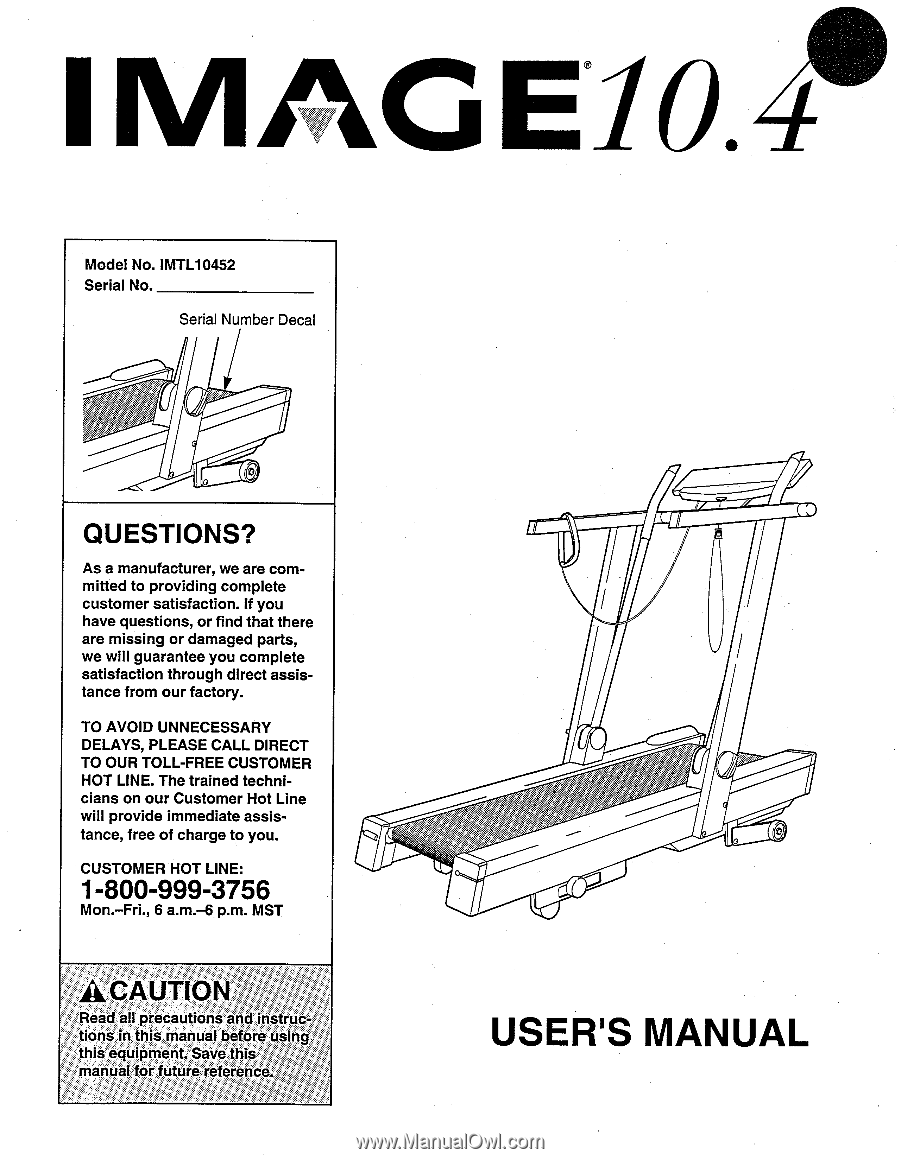
IM
Model
No.
IMTL10452
Serial
No.
Serial
Number
Decal
0
QUESTIONS?
As
a
manufacturer,
we
are
com-
mitted
to
providing
complete
customer
satisfaction.
If
you
have
questions,
or
find
that
there
are
missing
or
damaged
parts,
we
will
guarantee
you
complete
satisfaction
through
direct
assis-
tance
from
our
factory.
TO
AVOID
UNNECESSARY
DELAYS,
PLEASE
CALL
DIRECT
TO
OUR
TOLL
-FREE
CUSTOMER
HOT
LINE.
The
trained
techni-
cians
on
our
Customer
Hot
Line
will
provide
immediate
assis-
tance,
free
of
charge
to
you.
CUSTOMER
HOT
LINE:
1-800-999-3756
Mon.
—Fri.,
6
a.m.-6
p.m.
MST
CAUTION
Read
all
precautions
and
instruc-
tions
in
this
manual„before
using
this
equipment.
Save
this
manual
for,
future
reference.
USER'S
MANUAL