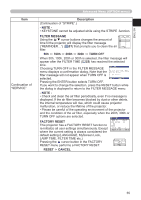Hitachi PJTX200 User Manual - Page 66
Description, Filter Message, Turn Off, Factory Reset, Reset, Cancel
 |
View all Hitachi PJTX200 manuals
Add to My Manuals
Save this manual to your list of manuals |
Page 66 highlights
ENGLISH Item Continuation of "SERVICE" Advanced Menu (OPTION menu) Description (Continuation of "STRIPE".) - NOTE • KEYSTONE cannot be adjusted while using the STRIPE .function. FILTER MESSAGE Using the ▲/▼ cursor buttons changes the amount of time til the projector will display the filter message ("REMINDER...") (61) that prompts you to clean the air filter. FILTER MESSAGE 50h 100h 200h 300h TURN OFF 50h 100h 200h 300h TURN OFF When 50h, 100h, 200h or 300h is selected, the filter message will appear after the FILTER TIME (53) has reached the selected time. Choosing TURN OFF in the FILTER MESSAGE menu displays a confirmation dialog. Note that the FILTER MESSAGE ARE YOU SURE YOU WISH TO DISABLE WARNING? FAILURE TO CLEARN THE FILTER MAY RESULT IN DAMAGE TO THE PROJECTOR filter message will not appear when TURN OFF is SEE MANUAL FURTHER INFO selected. R E S E T :NO E N T E R :YES Pressing the ENTER button selects TURN OFF. If you want to change the selection, press the RESET button while the dialog is displayed to return to the FILTER MESSAGE menu. - NOTE • Check and clean the air filter periodically, even if no message is displayed. If the air filter becomes blocked by dust or other debris, the internal temperature will rise, which could cause projector malfunction, or reduce the lifetime of the projector. • Please be careful of the operating environment of the projector and the condition of the air filter, especially when the 200h, 300h or TURN OFF options are selected. FACTORY RESET This projector has a FACTORY RESET function to re-initialize all user settings simultaneously. Except where the current setting is always considered the default setting (LANGUAGE, MyScreen Lock, LAMP TIME, FILTER TIME etc.) Pressing the ▲ cursor button in the FACTORY RESET menu performs a FACTORY RESET. SERVICE SFSEAENRRSVPVIEICECEDE NORMAL FAFAUANTNSOSP PEAEEDEDJD U S T NENONORARMBMALALEL AGAUHUTOTOSO T AADDJJUUSSTT EENNAABBLLEE GSGHTHOROSISTPTE SFSTITRLRITIPEPERE MESSAGE 100h FFFIAILCLTTTEOERRR Y M MERESESSSSAEAGTGE E 1E10X00E0hChUTE FFAACCTTOORRYY RREESSEETT EEXXEECCUUTTEE ↓↓↓ FACTORY RESET FFAACCTTORORERYSY E RTREESSEETT CRRAEENSSCEETTL CCAANNCCEELL RESET CANCEL 55