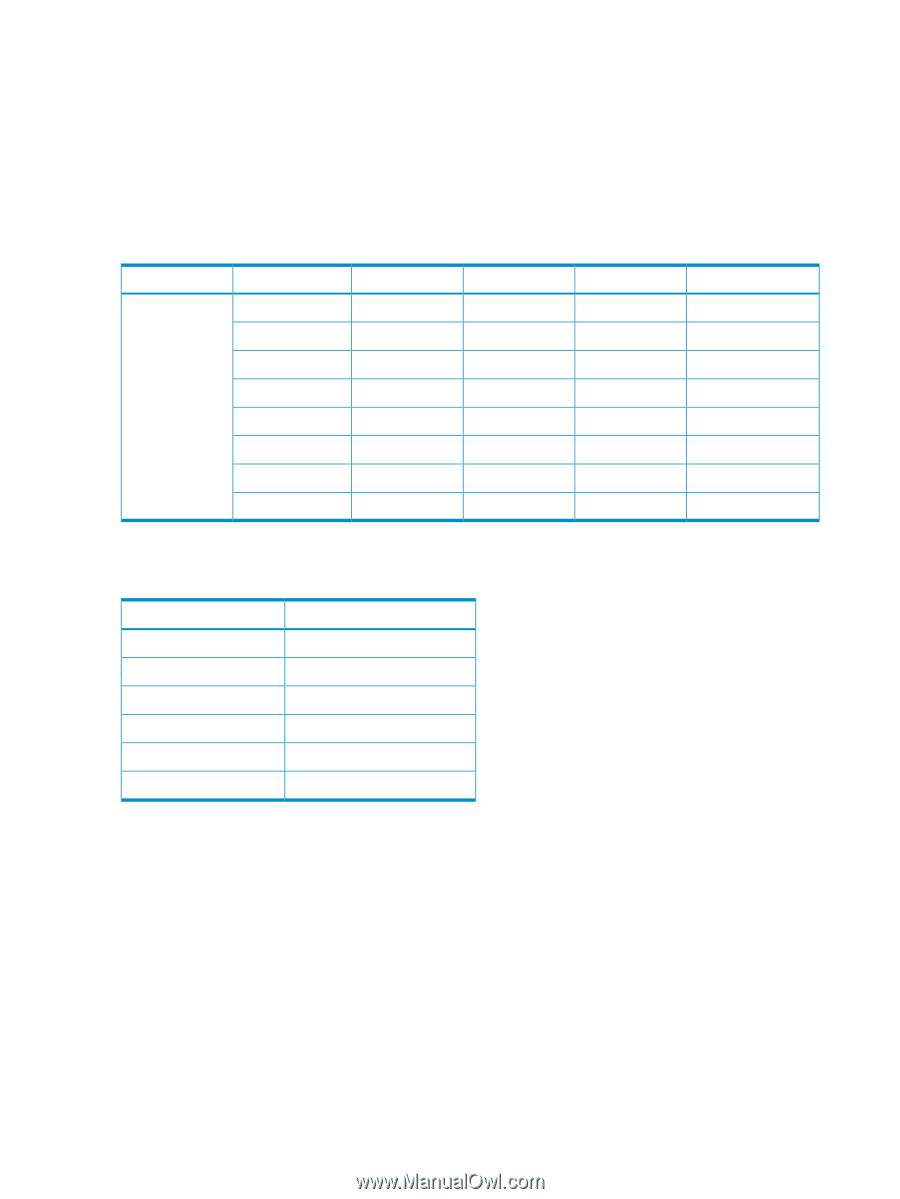HP XP P9500 HP StorageWorks P9000 Configuration Guide (AV400-96380, May 2011) - Page 128
NonStop, Supported emulations, Emulation specifications, Table 39 Supported emulations
 |
View all HP XP P9500 manuals
Add to My Manuals
Save this manual to your list of manuals |
Page 128 highlights
NonStop This appendix provides information about supported emulations and emulation specifications. Some parameters might not be relevant to your array. Consult your HP representative for information about supported configurations for your system. Supported emulations HP recommends using OPEN-V as the emulation for better performance and features that may not be supported with the legacy emulations (OPEN-[389LE]). Table 39 Supported emulations Array model Emulation Fixed Size LUSE CVS OPEN-3 Yes Yes Yes P9500 OPEN-8 Yes Yes Yes OPEN-9 Yes Yes Yes OPEN-E Yes Yes Yes OPEN-K No No No OPEN-L Yes Yes No OPEN-M No No No OPEN-V No No Yes LUSE & CVS Yes Yes Yes Yes No No No Yes Emulation specifications Table 40 Emulation specifications (NonStop) Device type1 Capacity (GB)3 OPEN-3 2.29 OPEN-8 6.84 OPEN-9 6.87 OPEN-E 13.56 OPEN-L OPEN-V 33.94 Footnote2 1The availability of an emulation depends on the disk array. 2OPEN-V is a variable device type. The maximum configurable LDEV size depends on the RAID level and size of physical disks configured in the array. The minimum size is 46 MB. 3The array capacity displayed by an operating system may be slightly different from the values listed. 128 Disk array supported emulations