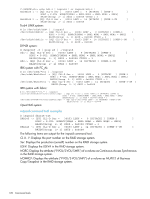HP XP P9500 HP StorageWorks P9000 RAID Manager Reference Guide (T1610-96034, M - Page 115
Command tools, inqraid, Syntax, Options and parameters
 |
View all HP XP P9500 manuals
Add to My Manuals
Save this manual to your list of manuals |
Page 115 highlights
4 Command tools This chapter describes the RAID Manager command tools. inqraid The inqraid command is a RAID Manager command tool used to confirm the drive connection between the storage system and host system. The inqraid command displays the relation between special file(s) on the host system and actual physical drive of the RAID storage system. Syntax /HORCM/usr/bin/inqraid [-h | quit | -inqdump | -f[x][p][l][g] | -find[c] | | -CLI[WPN] | -sort | -CM | -gvinf | -svinf | -gplba | -pin | -export | -fv(Windows only) ] Options and parameters Option -h quit -inqdump -fx -find[c] CLI[WPM] -sort [CM] Description Displays Help/Usage. Terminates from waiting STDIN and exits this command. Displays information for standard inquiry with Dump Image of hexadecimal. Displays the LDEV number with hexadecimal. Finds the appropriate group within the configuration file using a special file provided by STDIN. -find: Searches a group on the configuration definition file (local instance) from of STDIN by using pairdisplay command, and uses the following options of the pairdisplay command to display its state. This option must be specified HORCMINST as command execution environment. For Business Copy: pairdisplay -d 0 1 2 -l [-fx] [-CLI] 2>/dev/null For Continuous Access Synchronous: pairdisplay -d -l [-fx] [-CLI] 2>/dev/null NOTE: and are included using SCSI Inquiry command. : This option is used to specify the special file name as argument of command. If no argument, this command makes mode that wait for STDIN without argument. -findc: Uses the following options of the pairdisplay command, and displays with CLI format by editing an output of pairdisplay command. For Business Copy: pairdisplay -d -fd -CLI 2>/dev/null For Continuous Access Synchronous: pairdisplay -d -fd -CLI 2>/dev/null NOTE: and are included using SCSI Inquiry command. : Specifies a special file name as the argument of a command. No argument: Expects STDIN to provide the arguments. -CLI: Displays structured column output for Command Line Interface (CLI) parsing. Also used for "-find" option. The delimiters between columns can be spaces and/or dashes (-). -CLIWP, -CLIWN: Displays the WWN (world wide name for HOST adapter) and LUN with CLI format, also used for "-find" option. Sorts the target devices by Serial#,LDEV# order. [CM] Displays the command device only in horcm.conf image. This option is valid within "-sort" option. inqraid 115