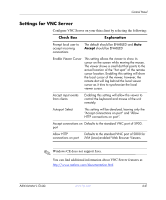HP T5520 Administrator's Guide: Microsoft Windows CE Image for HP Compaq Thin - Page 71
Direct from HP, For information about automatically updating your client, see
 |
View all HP T5520 manuals
Add to My Manuals
Save this manual to your list of manuals |
Page 71 highlights
Control Panel You may want to update your image because of the following: » You receive a new client, perform updates to the client image, and decide you want to revert to the "good, known" image. » An image gets corrupted and the client requires re-imaging. » Your client image is old and you want the newest available stable image. The System Update dialog box contains two tabs: ■ Direct from HP ■ FTP Ä CAUTION: Turning off the power before the update is complete may corrupt the flash memory on the terminal. For information about automatically updating your client, see the related white paper at: http://h20000.www2.hp.com/bc/docs/support/SupportManual/c0 0448549/c00448549.pdf. Administrator's Guide www.hp.com 4-37

Administrator’s Guide
www.hp.com
4-37
Control Panel
You may want to update your image because of the following:
»
You receive a new client, perform updates to the client image,
and decide you want to revert to the “good, known” image.
»
An image gets corrupted and the client requires re-imaging.
»
Your client image is old and you want the newest available stable
image.
The System Update dialog box contains two tabs:
■
Direct from HP
■
FTP
Ä
CAUTION:
Turning off the power before the update is complete may
corrupt the flash memory on the terminal.
For information about automatically updating your client, see the
related white paper at:
0448549/c00448549.pdf
.