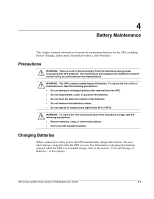HP T1500 HP Uninterruptible Power System T700 Models User Guide - Page 29
Installing a New Battery Pack, Disconnecting the battery cables
 |
View all HP T1500 manuals
Add to My Manuals
Save this manual to your list of manuals |
Page 29 highlights
Battery Maintenance 3. Disconnect the positive (red) battery cable from the front of the battery pack (1). Disconnect the negative (black) battery cable from the front of the battery pack (2). WARNING: To reduce the risk of short-circuits or arcing, disconnect the positive (red) battery lead before disconnecting the negative (black) battery lead. 1 2 Figure 4-3: Disconnecting the battery cables Installing a New Battery Pack To install a new battery pack, reverse the steps in "Removing the Battery Pack," in this chapter. Testing the New Battery Pack After installing the new battery pack, press the Test/Alarm Reset button. For information on initiating a self-test, refer to the section, "Initiating a Self-Test," in Chapter 2. IMPORTANT: The UPS does not execute a self-test until the batteries are 90 percent charged. If the installation has been successful, the Bad Battery/Low Battery LED and the Bad Battery LED are not illuminated. If the installation has not been successful, an audible alarm may sound, the On Battery/Low Battery LED illuminates solid amber, and the Bad Battery LED flashes red. If this occurs, remove and reinstall the battery pack, and check the battery terminal connections. If both LEDs remain in the alarm condition, refer to Chapter 5, "Troubleshooting," for more information on the cause of the alarm. IMPORTANT: The batteries charge to 90 percent of their capacity within less than 3 hours. Allow the batteries to charge for 24 hours before using the UPS to supply backup power to devices. The load may not be fully protected for 24 hours. 4-4 HP Uninterruptible Power System T700 Models User Guide