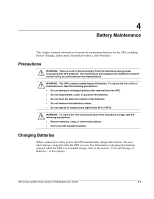HP T1500 HP Uninterruptible Power System T700 Models User Guide - Page 25
UPS T700 NA Model Configuration Settings, V configuration
 |
View all HP T1500 manuals
Add to My Manuals
Save this manual to your list of manuals |
Page 25 highlights
Configuration 12 12 12 12 12 UPS T700 NA Model Configuration Settings 21 110V X 120V X Figure 3-3: 110 V configuration 110V 120V 21 X X Figure 3-4: 120 V configuration UPS T700 H INT'L Model Configuration Settings 21 220V 230V X 240V Figure 3-5: 220 V configuration 21 220V 230V X 240V Figure 3-6: 230 V configuration 220V 230V 240V 21 X Figure 3-7: 240 V configuration 3. After selecting the desired voltage configuration, plug the UPS into a suitable power outlet and press the On/Standby button to power up the UPS. HP Uninterruptible Power System T700 Models User Guide 3-3
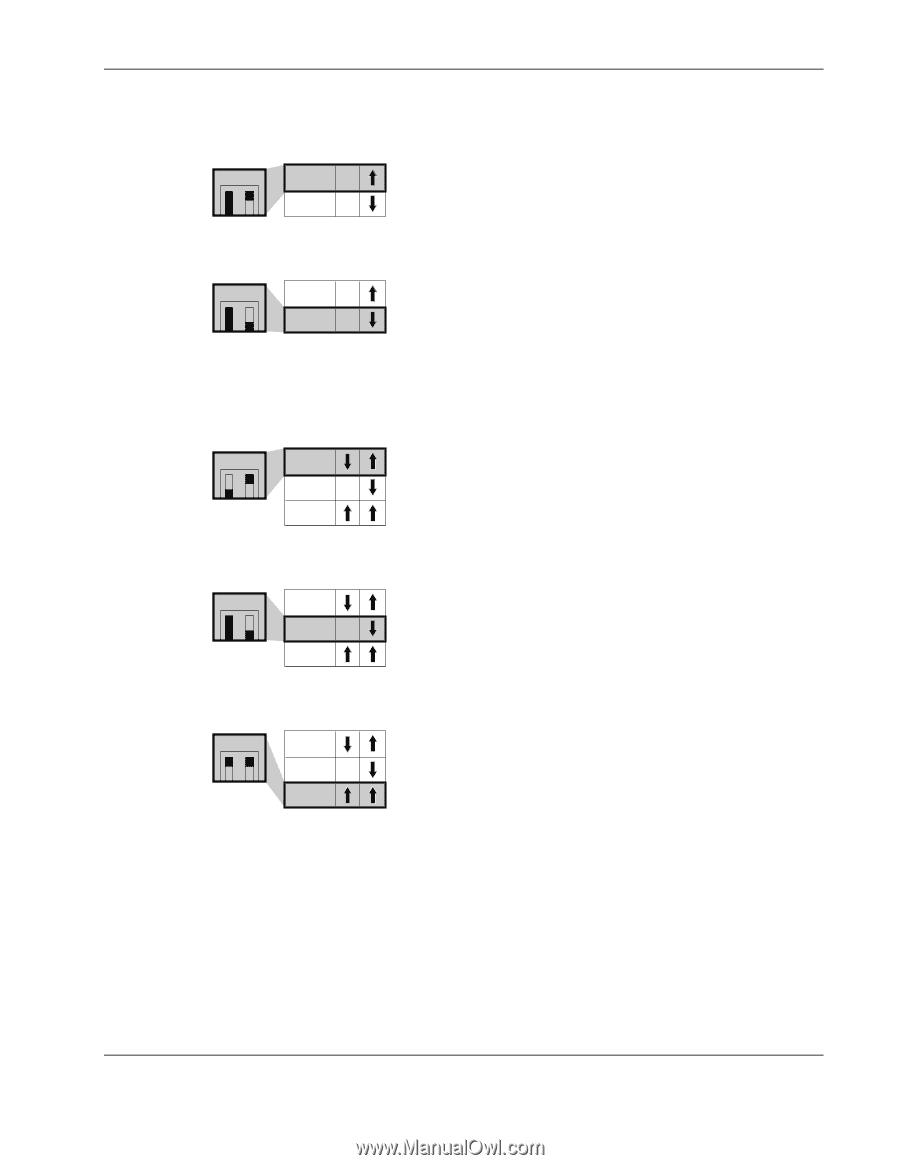
Configuration
HP Uninterruptible Power System T700 Models User Guide
3-3
UPS T700 NA Model Configuration Settings
12
1
X
X
2
110V
120V
Figure 3-3:
110 V configuration
12
1
X
X
2
110V
120V
Figure 3-4:
120 V configuration
UPS T700 H INT’L Model Configuration Settings
12
1
X
2
220V
230V
240V
Figure 3-5:
220 V configuration
12
1
X
2
220V
230V
240V
Figure 3-6:
230 V configuration
12
1
X
2
220V
230V
240V
Figure 3-7:
240 V configuration
3.
After selecting the desired voltage configuration, plug the UPS into a suitable power
outlet and press the On/Standby button to power up the UPS.