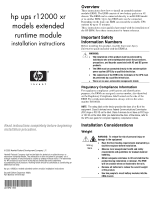HP R7000 UPS R12000 XR ERM Installation Instructions - Page 6
first, then insert the remaining two screws 2.
 |
View all HP R7000 manuals
Add to My Manuals
Save this manual to your list of manuals |
Page 6 highlights
14. Connect the ERM to the UPS with the ERM-to-UPS power cable set included with the ERM kit. In order, connect the green/yellow cable (1) and torque the nut to 25 in-lbs (A) on the UPS and 75 in-lbs on the ERM (B). Connect the black cable (2) and torque the nuts to 160 in-lbs. Connect the red cable (3) and torque the nuts to 160 in-lbs. 1 3 2 A B 15. Connect a second ERM (if necessary) to the first ERM using the ERM-to-ERM power cable set included with the ERM kit. In order, connect the green/yellow cable (1) and torque the nut to 75 in-lbs. Connect the black cable (2) and torque the nuts to 160 in-lbs. Connect the red cable (3) and torque the nuts to 160 in-lbs. 1 2 18. Replace the terminal block cover on the UPS (1), sliding it into place (2). Tighten the screws (3). 3 2 1 3 19. Connect the two battery module connectors to the ERM, first the left battery module and then the right battery module, through the rear opening. 3 1 2 16. Replace the DC bus bar cover (1) of the UPS by tightening the four nuts (2). 2 1 17. Replace the wiring port cover on the UPS. Insert the screw (1) first, then insert the remaining two screws (2).