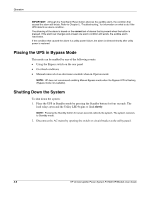HP R1.5 UPS R12000 XR Models User Guide - Page 22
Placing the UPS in Operate Mode, Initiating a Self-Test, UPS On button
 |
View all HP R1.5 manuals
Add to My Manuals
Save this manual to your list of manuals |
Page 22 highlights
Operation Placing the UPS in Operate Mode Press the On button (1) to transfer the system to Operate mode. 1 Figure 2-4: UPS On button Initiating a Self-Test NOTE: On initial utility startup, you may receive an Inverter Uncalibrated alarm. Press the On button to start the autocalibration process, which lasts approximately 2 to 4 minutes. Until you start this process, the UPS will remain in Standby mode and continue to sound the alarm. To initiate a self-test, press and hold the Test/Alarm Reset button (1) for three seconds. 1 Figure 2-5: Test/Alarm Reset button 2-6 HP Uninterruptible Power System R12000 XR Models User Guide

Operation
Placing the UPS in Operate Mode
Press the On button (1) to transfer the system to Operate mode.
1
1
Figure 2-4:
UPS On button
Initiating a Self-Test
NOTE:
On initial utility startup, you may receive an
Inverter
Uncalibrated
alarm. Press the On button
to start the autocalibration process, which lasts approximately 2 to 4 minutes. Until you start this
process, the UPS will remain in Standby mode and continue to sound the alarm.
To initiate a self-test, press and hold the Test/Alarm Reset
button (1) for three seconds.
Figure 2-5:
Test/Alarm Reset button
2-6
HP Uninterruptible Power System R12000 XR Models User Guide