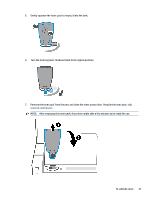HP LaserJet Tank MFP 2602-2606 User Guide - Page 40
When the toner levels show low on the toner level indicator, follow these steps to refill the toner.
 |
View all HP LaserJet Tank MFP 2602-2606 manuals
Add to My Manuals
Save this manual to your list of manuals |
Page 40 highlights
Table 7-1 Toner level indicator states (continued) Toner level Description One light (the bottom light) indicate that toner is at reserve, but you can still continue to print. The toner level indicator glows steadily with amber light indicating reserve level. NOTE: One High Capacity TRK or two Standard TRK can be added. For more information, see Types of toner refill kit. One light (the bottom light) glows steadily and the toner level indicator also blinks continuously with amber light. It indicates that toner is very low and no more printing can be done. NOTE: One High Capacity TRK or two Standard TRK must be added. For more information, see Types of toner refill kit. To refill the toner When the toner levels show low on the toner level indicator, follow these steps to refill the toner. 1. Make sure the printer is powered on, and then open the toner access door. NOTE: The port indicator will only display the Unlock icon if a toner refill is possible. To refill the toner 35