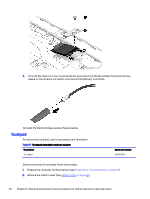HP Fortis 14 inch G11 Chromebook Maintenance and Service Guide Fortis 14 G11 C - Page 48
System board, Display cable ZIF
 |
View all HP Fortis 14 inch G11 Chromebook manuals
Add to My Manuals
Save this manual to your list of manuals |
Page 48 highlights
3. Each time the heat sink is removed, thoroughly clean and replace the thermal material from the surface of the heat sink. Replacement thermal material is included with the heat sink and system board spare part kits. Reverse this procedure to install the heat sink. System board To remove the system board, use these procedures and illustrations. Table 5-9 System board descriptions and part numbers Description Spare part number System board (includes the processor, replacement thermal material, and the Chrome operating system) Intel N200 processor, 16 GB system memory, 128 GB UFS memory N83261-001 Intel N200 processor, 16 GB system memory, 128 GB UFS memory (WWAN models) N83262-001 Intel N200 processor, 8 GB system memory, 64 GB eMMC memory N83263-001 Intel N100 processor, 16 GB system memory, 128 GB UFS memory N83256-001 Intel N100 processor, 8 GB system memory, 64 GB eMMC memory N83259-001 Intel N100 processor, 8 GB system memory, 64 GB eMMC memory (WWAN models) N83260-001 Intel N100 processor, 4 GB system memory, 32 GB eMMC memory N83257-001 Intel N100 processor, 4 GB system memory, 32 GB eMMC memory (WWAN models) N83258-001 Before removing the system board, follow these steps: 1. Prepare the computer for disassembly (Preparation for disassembly on page 28). 2. Remove the bottom cover (see Bottom cover on page 28). 3. Remove the battery (see Battery on page 29). 4. Remove the WLAN module (see WLAN module on page 39). Remove the system board: 1. Disconnect the following cables from the system board: ● Display cable (ZIF) (1) ● Speaker cable (2) ● Daughter board cable (ZIF) from the USB board (3) System board 43