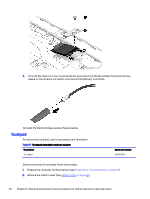HP Fortis 14 inch G11 Chromebook Maintenance and Service Guide Fortis 14 G11 C - Page 46
on the touchpad., Disconnect the cable from the ZIF connector
 |
View all HP Fortis 14 inch G11 Chromebook manuals
Add to My Manuals
Save this manual to your list of manuals |
Page 46 highlights
3. Remove the battery (see Battery on page 29). Remove the touchpad: 1. Remove the four Phillips M2.0 × 2.5 screws (1) from the touchpad bracket, and then remove the bracket (2). 2. Remove the tape (1) from the top of the touchpad. 3. Disconnect the cable from the ZIF connector (2) on the touchpad. 4. Lift the tape (3) that covers the screws at the top of the touchpad. 5. Remove the three Phillips M2.0 × 2.0 screws (4) from the touchpad. 6. Remove the touchpad (5) from the computer. Touchpad 41

3.
Remove the battery (see
Battery
on page
29
).
Remove the touchpad:
1.
Remove the four Phillips M2.0 × 2.5 screws
(1)
from the touchpad bracket, and then remove the
bracket
(2)
.
2.
Remove the tape
(1)
from the top of the touchpad.
3.
Disconnect the cable from the ZIF connector
(2)
on the touchpad.
4.
Lift the tape
(3)
that covers the screws at the top of the touchpad.
5.
Remove the three Phillips M2.0 × 2.0 screws
(4)
from the touchpad.
6.
Remove the touchpad
(5)
from the computer.
Touchpad
41