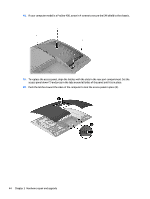HP EliteOne 705 Hardware Reference Guide - Page 48
Hardware repair and upgrade, Lift the access panel off the computer 2.
 |
View all HP EliteOne 705 manuals
Add to My Manuals
Save this manual to your list of manuals |
Page 48 highlights
9. If your computer model is a ProOne 400, use a flat blade or Torx screwdriver to turn the access panel screws one quarter turn to the left to release the access panel. 10. Slide the access panel latches toward each other (1). 11. Lift the access panel off the computer (2). 40 Chapter 3 Hardware repair and upgrade

9.
If your computer model is a ProOne 400, use a flat blade or Torx screwdriver to turn the access panel
screws one quarter turn to the left to release the access panel.
10.
Slide the access panel latches toward each other (1).
11.
Lift the access panel off the computer (2).
40
Chapter 3
Hardware repair and upgrade