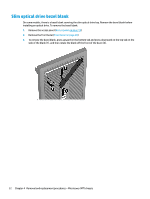HP EliteDesk 705 G3 Micro Maintenance and Service Guide - Page 28
Front bezel
 |
View all HP EliteDesk 705 G3 Micro manuals
Add to My Manuals
Save this manual to your list of manuals |
Page 28 highlights
Front bezel 1. Prepare the computer for disassembly (Preparation for disassembly on page 18) 2. Remove the access panel (Access panel on page 19) 3. Lift up the three tabs on the side of the bezel (1), and then rotate the bezel off the chassis (2). To replace the front bezel, reverse the disassembly procedures. 20 Chapter 4 Removal and replacement procedures - Microtower (MT) chassis

Front bezel
1.
Prepare the computer for disassembly (
Preparation for disassembly
on page
18
)
2.
Remove the access panel (
Access panel
on page
19
)
3.
Lift up the three tabs on the side of the bezel (1), and then rotate the bezel
off
the chassis (2).
To replace the front bezel, reverse the disassembly procedures.
20
Chapter 4
Removal and replacement procedures – Microtower (MT) chassis