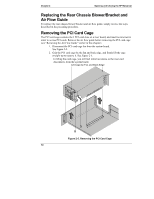HP D5970A HP Netserver LP 2000r (1.13, 1.26 & 1.40 GHz) User Guide - Page 25
Boot Priority, Embedded SCSI A channel Hot Swap SCSI Drives, starting with SCSI ID 0
 |
View all HP D5970A manuals
Add to My Manuals
Save this manual to your list of manuals |
Page 25 highlights
Chapter 3 Installing Mass Storage Devices CAUTION Thermal damage or excessive electromagnetic radiation may result if you operate the HP Netserver without filler panels inserted in empty SCSI HDD slots. Figure 3-1. HP Netserver Mass Storage Drives Boot Priority The Netserver's boot order should be considered when selecting a boot device. This is especially important if you are installing a board that requires a high priority in the boot order. The board's boot priority is set by its location in the boot order. By default the Netserver searches for boot devices in this order: 1. IDE CD-ROM drive 2. Flexible disk drive 3. Embedded SCSI A channel (Hot Swap SCSI Drives), starting with SCSI ID 0 4. Embedded SCSI B channel (external SCSI Devices) 5. PCI slots 1, 2, and 3 (in that order) 6. Network connection The embedded SCSI controller consists of two channels, A and B. Channel A is used to control the Hot Swap SCSI hard drives (6). Channel B is used to control the external SCSI devices. On each SCSI channel, the controller scans for a boot device starting at device ID 0 and works through the ID numbers. The Netserver's embedded controller is always SCSI ID 7. For information about booting off of a hard disk connected to an accessory board, see "Installing a Disk Array Controller Board" in Chapter 5, "Installing Additional Boards." For information about using Channel B for duplex mode, see "Duplexing Using Internal SCSI Channels" later in this chapter. 19