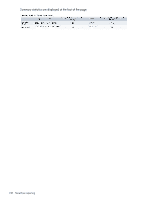HP D2D4009fc HP StoreOnce B6200 Backup System User Guide (BB877-90910, Novembe - Page 133
Housekeeping statistics, of the housekeeping load and when it was last idle
 |
View all HP D2D4009fc manuals
Add to My Manuals
Save this manual to your list of manuals |
Page 133 highlights
StoreOnce Backup system is falling behind, and more time should be allocated to perform housekeeping tasks. • Jobs: show the number of new housekeeping jobs that have been received and the number of housekeeping jobs processed within hourly sampling periods This view complements the Load graph, allowing the size of the housekeeping workload to be seen in more detail. If the total number of jobs processed = the total number of jobs received (i.e. the area under the line graphs), the top graph will show zero outstanding load These graphs are for illustrative purposes, to give an indication of the amount of housekeeping workload on the StoreOnce Backup system. Deleting a single VTL cartridge, Catalyst Object, or NAS file does not necessarily equate to a single housekeeping job being added to the queue. NOTE: If housekeeping is paused, the graphs will still increase because jobs will be added to the queues. The load graph and the items received graph will increase, but there will be no processing of jobs. • Load graph • Jobs graph Housekeeping statistics Use the Housekeeping Statistics to check the status of the housekeeping load. They show the status of the housekeeping load and when it was last idle, and how much time it has been idle in the last 24 hours and 7 days. Idle means the load reached zero. • OK means that the housekeeping load has reached zero and is, therefore, not likely to have been impacting on backup or replication performance. • Warning means that housekeeping has not reached zero in the last 24 hours. • Caution means that housekeeping has not reached zero in the last 7 days The Housekeeping page 133