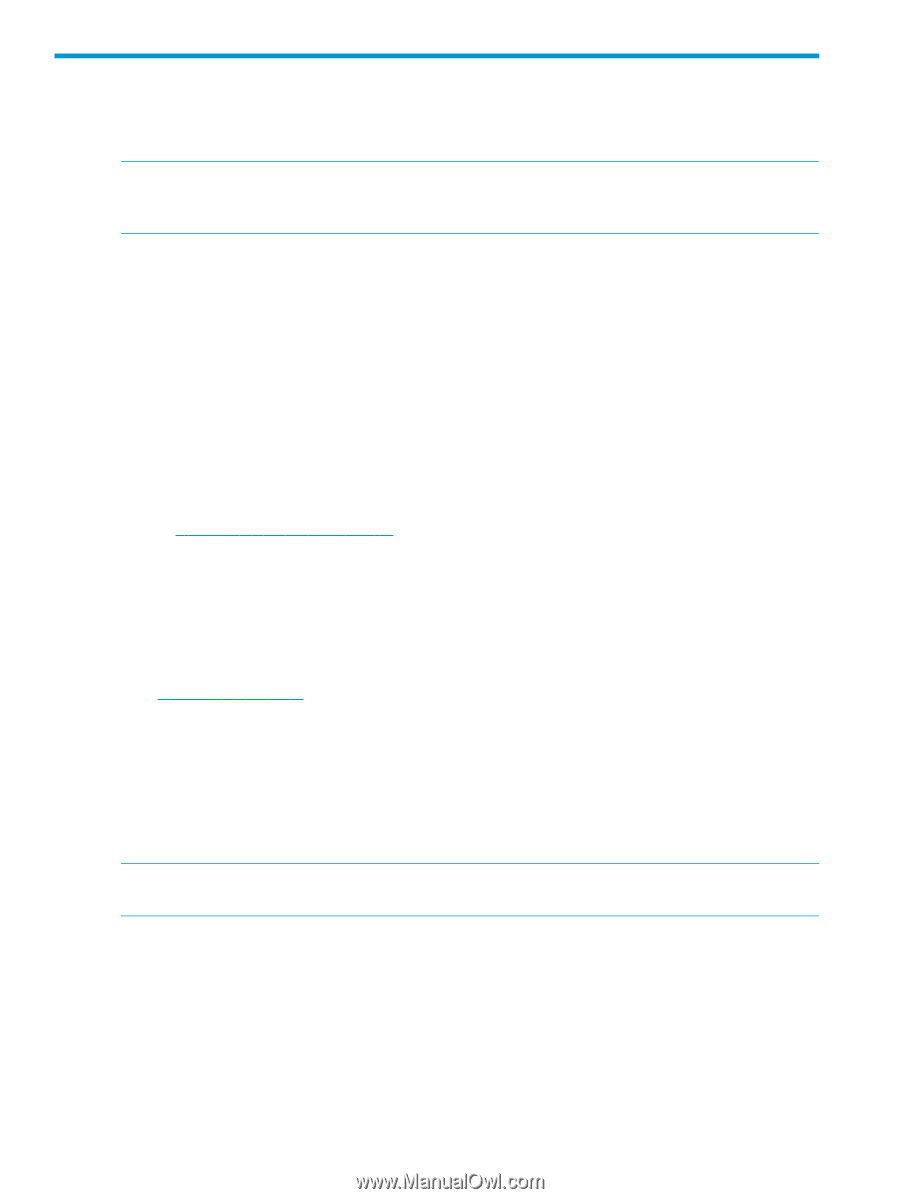HP D2D4009fc HP StoreOnce 6500 Backup Installation Planning and Preparation gu - Page 26
Preparing for installation, Related information, Licenses, User accounts
 |
View all HP D2D4009fc manuals
Add to My Manuals
Save this manual to your list of manuals |
Page 26 highlights
6 Preparing for installation The customer should ensure that a keyboard and monitor are available for use as a management console during the initial configuration stage. NOTE: HP does not recommend using a KVM installed in the rack because this will cause problems when a second couplet is added. In a fully expanded rack there is no space for locating a KVM within the rack. The customer should also complete the checklists in the rest of this document and present them to the HP service engineers when they arrive to install and configure the system. All other tools are provided by the HP service specialist. Related information The following HP StoreOnce Backup System documentation is available. • HP StoreOnce Backup system User Guide • HP StoreOnce Backup system CLI Reference Guide • HP StoreOnce Backup system Concepts and Configuration Guidelines • HP StoreOnce Software Release Notes You can find these documents from the HP Support Center website: http://www.hp.com/support/ Query on your product name and then select the Product Manuals link. Licenses Licenses are required for Capacity upgrades and StoreOnce features, such as replication, StoreOnce Catalyst and security. Capacity license entitlements are provided with the expansion kits in printed format and should be unpacked and retained safely, so that the license to use can be redeemed from http://www.hp.com. All other license entitlements are delivered electronically. VTL and NAS replication requires a license (per couplet) on the target site, but only if VTL and/or NAS replication is used on that couplet. OST/Catalyst devices require a license to be used at both source and target - but do NOT require an additional replication license as well. Catalyst licensing is per couplet; if a couplet is not using Catalyst stores - you do not need the license. The Security license applies per couplet. This license supports Data at Rest Encryption on libraries and/or Catalyst stores, and Secure Erase on libraries, NAS shares and StoreOnce Catalyst stores.. NOTE: It is possible to apply a free Instant On license (limited to 90 days) for StoreOnce features at installation, but not for additional capacity. User accounts Two default user accounts are created automatically when the system is installed: • Administrator: This is the default account for a user with Admin privileges. Such a user is able to create and edit management and StoreOnce functions via the GUI and StoreOnce CLI. The initial user name and password for this account is Admin and admin, but the Admin user may change this via the GUI or CLI. Any password change applies to both the GUI and StoreOnce CLI. • Operator: This is the default account for a local user whose access will be restricted to monitoring and viewing StoreOnce. It provides limited access to the GUI and StoreOnce CLI. 26 Preparing for installation