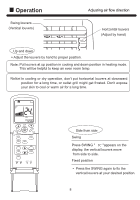Haier HPU-36CA03T3 Operation Manual - Page 9
Operation, CLOCK
 |
View all Haier HPU-36CA03T3 manuals
Add to My Manuals
Save this manual to your list of manuals |
Page 9 highlights
• Operation Manual Operation Remote-control unit dill e '12:00, ., C ) TEMP c) N 4 SWING MODE 1 3 (..•...W ). TH FRESH CLOCc( Kl)) csE) TIMER r HMSO C__D C--) CY-) FILTE O LOCK CODE 3T • • Fan Operation 1.Unit start Press ON/OFF button to start your air conditioner. Previous operation status appears on LCD (except for TIMER, SLEEP, and SWING setting). 2.Select operating mode Press MODE button. At each press, operation mode changes as follows: [A0 6 -.... O ..... 4 UTO COOL DRY HEAT FAN 1 Then select FAN 3. Adjust fan speed Press FAN button. At each press, fan speed changes as follows: 11 ill LOW MID 1111i HIGH Air conditioner will run at the selected fan speed. 4. Unit stop Press ON/OFF button to stop unit. About FAN mode When the air conditioner runs in FAN mode, it is not possible to select AUTO FAN or to set temperature. 7