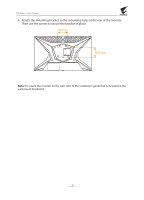Gigabyte AORUS KD25F User Guide - Page 26
Operations
 |
View all Gigabyte AORUS KD25F manuals
Add to My Manuals
Save this manual to your list of manuals |
Page 26 highlights
LCD Monitor User's Manual OPERATIONS Quick Menu Hot Key By default, the Control button has been assigned with the specific function. Note: To change the preset hot key function, refer to the "Quick Switch" section on page 36. To access the hot key function, do the following: • Move the Control button up ( ) to enter the Black Equalizer menu. Move the Control button up/down ( ) to adjust the setting and press the Control Black Equalizer 10 Adjust Exit - 26 -

LCD Monitor User's Manual
-
26
-
OPERATIONS
Quick Menu
Hot Key
By default, the
Control
button has been assigned with the specific function.
Note:
To change the preset hot key function, refer to the “Quick Switch” section on page 36.
To access the hot key function, do the following:
•
Move the
Control
button up (
) to enter the
Black Equalizer
menu.
Adjust
Exit
Black Equalizer
10
Move the
Control
button up/down
(
) to adjust the setting and press
the
Control