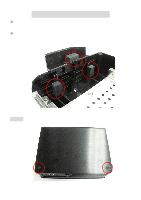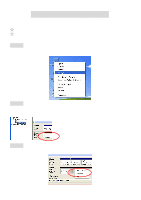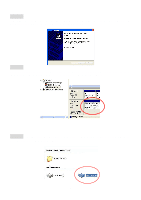Fantec MR-35DU3e Manual - Page 6
Step4, Step5, Step6
 |
View all Fantec MR-35DU3e manuals
Add to My Manuals
Save this manual to your list of manuals |
Page 6 highlights
STEP4: The "New Partition Wizard" will appear. Please follow the "New Partition Wizard" step by step instructions to complete the Hard Drive formatting procedure. STEP5: Once the Hard Drive formatting procedure is completed, the Hard Drive will be recognized as a "New Volume" (New Volume drive letter may vary i.e. "New Volume (Z:)" ) STEP6: Double-click "My Computer". You will see "New Volume" appear on your PC (Drive letter may vary i.e. "New Volume (Z:)") 5

5
STEP4:
The “New Partition Wizard” will appear. Please follow the "New Partition Wizard" step by step
instructions to complete the Hard Drive formatting procedure.
STEP5:
Once the Hard Drive formatting procedure is completed, the Hard Drive will be recognized as a
“New Volume” (New Volume drive letter may vary i.e. “New Volume (Z:)” )
STEP6:
Double-click “My Computer”. You will see “New Volume” appear on your PC (Drive
letter may vary i.e. “New Volume (Z:)”)