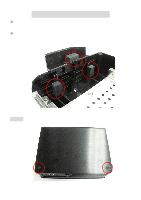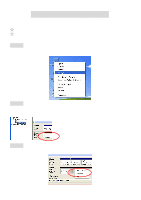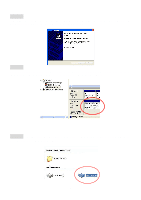Fantec MR-35DU3e Manual - Page 4
Step5, Step6
 |
View all Fantec MR-35DU3e manuals
Add to My Manuals
Save this manual to your list of manuals |
Page 4 highlights
STEP5: Flip the protection cover downwards to lock the hard drive. Image of installed HDD with protection cover (3.5" Standard Hard Drive) Image of protection cover with pads (3.5" thin Hard Drive) STEP6: Slide the aluminum cover back onto the enclosure. STEP7: Screw the two panel screws back to cover the hard drive. 3

3
STEP5:
Flip the protection cover downwards to lock the hard drive.
Image of installed HDD with protection cover
Image of protection cover with pads
(3.5” Standard Hard Drive)
(3.5” thin Hard Drive)
STEP6:
Slide the aluminum cover back onto the enclosure.
STEP7:
Screw the two panel screws back to cover the hard drive.