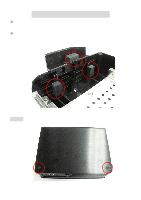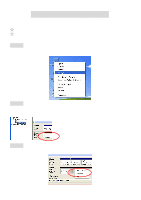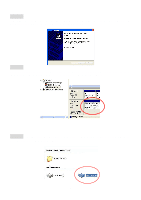Fantec MR-35DU3e Manual
Fantec MR-35DU3e Manual
 |
View all Fantec MR-35DU3e manuals
Add to My Manuals
Save this manual to your list of manuals |
Fantec MR-35DU3e manual content summary:
- Fantec MR-35DU3e | Manual - Page 1
Fantec DB-F8U3e USER MANUAL Includes Hard Drive Installation Guide Hard Drive Formatting Guide - Fantec MR-35DU3e | Manual - Page 2
Hard Drive Installation Guide Note: Please follow the instructions to make sure your Hard Drive is properly installed into the External Enclosure. IMPORTANT: If your Hard Drive is a thin 3.5" SATA Hard Drive, please paste - Fantec MR-35DU3e | Manual - Page 3
STEP2: Slide the panel outward to open the aluminum cover. STEP3: Flip the protection cover upwards. Image of open protection Cover. (3.5" normal Hard Drive) Image of protection cover with pads. (3.5" thin Hard Drive) STEP4: Insert the 3.5" SATA HDD onto the SATA connector. 2 - Fantec MR-35DU3e | Manual - Page 4
STEP5: Flip the protection cover downwards to lock the hard drive. Image of installed HDD with protection cover (3.5" Standard Hard Drive) Image of protection cover with pads (3.5" thin Hard Drive) STEP6: Slide the aluminum cover back onto the enclosure. STEP7: Screw the two panel screws back to - Fantec MR-35DU3e | Manual - Page 5
Hard Drive Formatting Guide ☆ You may format your Hard Drive by using the USB or eSATA connection. ☆ Please make sure your External Enclosure is turned on and connected to - Fantec MR-35DU3e | Manual - Page 6
STEP4: The "New Partition Wizard" will appear. Please follow the "New Partition Wizard" step by step instructions to complete the Hard Drive formatting procedure. STEP5: Once the Hard Drive formatting procedure is completed, the Hard Drive will be recognized as a "New Volume" (

Fantec DB-F8U3e
USER MANUAL
Includes
Hard Drive Installation Guide
Hard Drive Formatting Guide