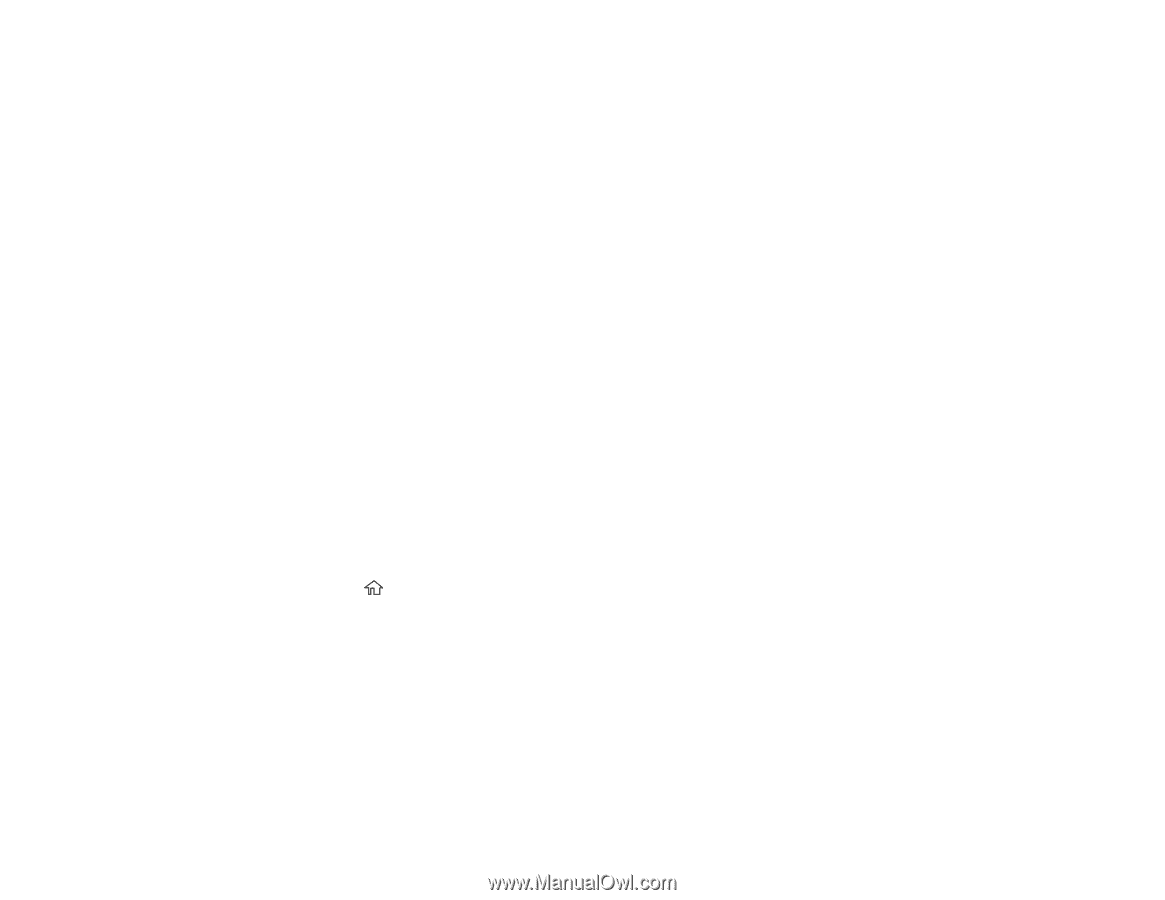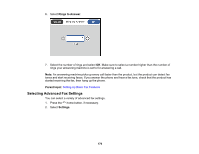Epson WorkForce ST-C4100 Users Guide - Page 173
Selecting the Line Type, If the Select Dial Tone Detection screen appears, select
 |
View all Epson WorkForce ST-C4100 manuals
Add to My Manuals
Save this manual to your list of manuals |
Page 173 highlights
9. On the Distinctive Ring Setting screen, do one of the following: • If you have subscribed to a distinctive ring service from your telephone company, select Settings. Select the ring pattern to be used for incoming faxes or select All. • If you do not have a distinctive ring service, select Skip. Note: Distinctive ring services allows you to have several phone numbers on one phone line. Each number is assigned a different ring pattern. You can use one number for voice calls and another for fax calls. Select the ring pattern assigned to fax calls in the Distinctive Ring Setting. If you select a ring pattern other than All, Receive Mode is automatically set to Auto. 10. On the Proceed screen, confirm the displayed settings and select Proceed, or press the back arrow to change the settings. 11. On the Run Check Fax Connection screen, select Start Checking and follow the on-screen instructions to check the fax connection and print a report of the check result. If there are any errors reported, try the solutions on the report and run the check again. If the Select Line Type screen appears, select the correct line type. If the Select Dial Tone Detection screen appears, select Disable. However, disabling the dial tone detection function may drop the first digit of a fax number and send the fax to the wrong number. Parent topic: Setting Up Basic Fax Features Selecting the Line Type If you connect the product to a PBX phone system or terminal adapter, you must change the product's line type. PBX (Private Branch Exchange) is used in office environments where an external access code such as "9" must be dialed to call an outside line. The default Line Type setting is PSTN (Public Switched Telephone Network), which is a standard home phone line. 1. Press the home button, if necessary. 2. Select Settings. 173