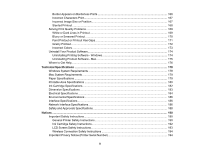8
Border Appears on Borderless Prints
..........................................................................................
166
Incorrect Characters Print
............................................................................................................
167
Incorrect Image Size or Position
..................................................................................................
167
Slanted Printout
...........................................................................................................................
168
Solving Print Quality Problems
.........................................................................................................
169
White or Dark Lines in Printout
....................................................................................................
169
Blurry or Smeared Printout
..........................................................................................................
170
Faint Printout or Printout Has Gaps
.............................................................................................
171
Grainy Printout
.............................................................................................................................
172
Incorrect Colors
...........................................................................................................................
173
Uninstall Your Product Software
.......................................................................................................
174
Uninstalling Printing Software - Windows
....................................................................................
174
Uninstalling Product Software - Mac
............................................................................................
175
Where to Get Help
............................................................................................................................
176
Technical Specifications
........................................................................................................................
178
Windows System Requirements
......................................................................................................
178
Mac System Requirements
..............................................................................................................
179
Paper Specifications
........................................................................................................................
179
Printable Area Specifications
...........................................................................................................
180
Ink Cartridge Specifications
..............................................................................................................
182
Dimension Specifications
.................................................................................................................
183
Electrical Specifications
...................................................................................................................
184
Environmental Specifications
...........................................................................................................
186
Interface Specifications
....................................................................................................................
186
Network Interface Specifications
......................................................................................................
186
Safety and Approvals Specifications
................................................................................................
188
Notices
.....................................................................................................................................................
190
Important Safety Instructions
............................................................................................................
190
General Printer Safety Instructions
..............................................................................................
190
Ink Cartridge Safety Instructions
..................................................................................................
192
LCD Screen Safety Instructions
...................................................................................................
193
Wireless Connection Safety Instructions
.....................................................................................
194
Important Privacy Notice (Printer Serial Number)
.............................................................................
194