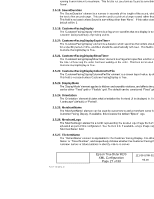Epson TrueOrder KDS Epson TrueOrder KDS XML Specification - Page 27
Epson TrueOrder KDS, XML Configuration, of 33
 |
View all Epson TrueOrder KDS manuals
Add to My Manuals
Save this manual to your list of manuals |
Page 27 highlights
2.5.17. SoundVolume The 'SoundVolume' element is a number from 0 to 100 defining the volume of the sound to be played, running from minimum to maximum. This field is not used unless Sound is something other than 'None'. 2.5.18. SoundDuration The 'SoundDuration' element is a number in seconds of the length of the sound, which should be in the two to five second range. This can be used to cut short a longer sound rather than playing all of it. This field is not used unless Sound is something other than 'None'. If this value does not exist, the default will be 2. 2.5.19. CustomerFacingDisplay The 'CustomerFacingDisplay' element is a flag which specifies that this display is to be used as a customer facing summary of pending orders. 2.5.20. CustomerFacingDisplayExpireTimer The 'CustomerFacingDisplay' element is a duration which specifies that orders should only show up for a specific period of time, and then should be automatically removed. This field is not used unless CustomerFacingDisplay is True. 2.5.21. CustomerFacingDisplayShowTimer The 'CustomerFacingDisplayShowTimer' element is a flag which specifies whether or not to display the timer of how long the order has been waiting on the order. This field is not used unless CustomerFacingDisplay is True. 2.5.22. CustomerFacingDisplayColumnsPerTile The 'CustomerFacingDisplayColumnsPerTile' element is a screen layout value, by default "S1X2". This field is not used unless CustomerFacingDisplay is True. 2.5.23. DisplayMode The 'DisplayMode' element applies to kitchen and expeditor stations, and affects the grid style used. It can be either "Fixed" grid or "Flexible" grid. The default can be considered "Fixed" grid if left blank. 2.5.24. Orientation The 'Orientation' element dictates what orientation the frontend UI is displayed in. It can be either "Landscape" (default) or "Portrait". 2.5.25. MerchantName The 'MerchantName' element can be used by customers to add a merchant name for display on a Customer Facing Display. If available, this replaces the default "Epson" logo. 2.5.26. MerchantLogo The 'MerchantLogo' element is a GUID representing the desired logo image file from the list of Logos uploaded as part of this configuration. See Section 2.8. If available, a logo image supersedes the 'MerchantName' field. 2.5.27. TileItemName The 'TileItemName' element is applicable for the Customer Facing Display. It is either "Customer Name" or "Ticket Number", and respectively dictates whether the Customer Facing Display uses customer names or ticket numbers to identify orders on screen. Form: F-730-028 v1.00 Epson TrueOrder KDS XML Configuration Page 27 of 33 111-56-URM-013 R3.00 Trademarks