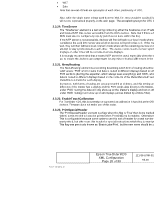Epson TrueOrder KDS Epson TrueOrder KDS XML Specification - Page 17
Epson TrueOrder KDS, XML Configuration, of 33
 |
View all Epson TrueOrder KDS manuals
Add to My Manuals
Save this manual to your list of manuals |
Page 17 highlights
2.3.11. ParserIPK The 'ParserIPK' element contains a base64-encoded copy of the actual .ipk file containing the parser code. The code on the board will extract the package file, check to see if it matches what is already installed, and will install the new package if it doesn't match. Note that if there is no ParserIPK element, the code will fall back to an older method of using the string in the Parser element to select the parser. However, that requires that a parser already be installed on the board, and the current setup comes with no pre-installed parsers. 2.3.12. ParserDataLength The 'ParserDataLength' element contains a number describing the original file length of the file that is included in the ParserIPK element. 2.3.13. PrintTileHeader The 'PrintTileHeader' element contains a string that will be printed before any case of printing an entire order. Please see section 2.1.4.3 for more details. 2.3.14. PrintTileFooter The 'PrintTileFooter' element contains a string that will be printed after any case of printing an entire order. Please see section 2.1.4.3 for more details. 2.3.15. PrintItemHeader The 'PrintItemHeader' element contains a string that will be printed before any case of printing a single item. Please see section 2.1.4.3 for more details. 2.3.16. PrintItemFooter The 'PrintItemFooter' element contains a string that will be printed after any case of printing a single item. Please see section 2.1.4.3 for more details. 2.3.17. NoAppend The 'NoAppend' element is a flag that indicates that every order is to be treated as a new order; even if there is a matching order number already in the system, appends or merges will not be performed. 2.3.18. NoMerge The 'NoMerge' element is a flag that indicates that merges will not be performed. A 'merge' means that if POS routing is used, and the same order information is sent to two different displays, the code will assume they refer to the same actual items on the order. You probably do not want to enable this flag if any display is an expediter display controlled by the KDS, as it will result in the expediter display showing everything that was sent to every display individually. See section 2.2.4 for examples and details. 2.3.19. TimeZone The 'TimeZone' element is a text string containing the standard name from the official IANA tz database to use for the official time zone. See https://en.wikipedia.org/wiki/List_of_tz_database_time_zones for a complete list. Note that this must be a name that is actually installed, and not all are by default. The base list guaranteed to be supported by the KDS includes: • Africa/Cairo Form: F-730-028 v1.00 Epson TrueOrder KDS XML Configuration Page 17 of 33 111-56-URM-013 R3.00 Trademarks