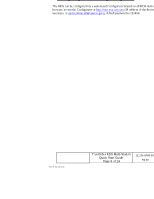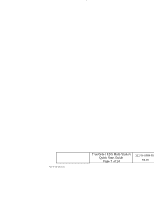Epson TrueOrder KDS Epson TrueOrder KDS Multi-Station Quick Start Guide - Page 9
Step 2: Create Layouts for Devices
 |
View all Epson TrueOrder KDS manuals
Add to My Manuals
Save this manual to your list of manuals |
Page 9 highlights
• Step 2: Create Layouts for Devices 1. Click "LAYOUT"-> "ADD NEW LAYOUT" Picture 3.11 2. Set name as "Kitchen" and select "KITCHEN DEFAULT TICKET", then click "SAVE" Picture 3.12(a) Scroll the page down to show the rest of configuration. Form: F-730-028 v1.00 Picture 3.12(b) Lower half of page TrueOrder KDS Multi-Station Quick Start Guide Page 9 of 14 111-56-URM-003 R3.00 Trademarks

TrueOrder KDS Multi-Station
Quick Start Guide
Page 9 of 14
111-56-URM-003
R3.00
Form: F-730-028 v1.00
•
Step 2: Create Layouts for Devices
1.
Click “LAYOUT”
-
> “ADD NEW LAYOUT”
Picture 3.11
2.
Set name as “Kitchen” and select “KITCHEN DEFAULT TICKET”
, then
click “SAVE”
Picture 3.12(a)
Scroll the page down to show the rest of configuration.
Picture 3.12(b) Lower half of page