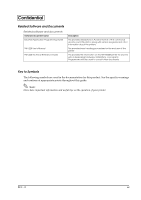Epson TM-U220 Guide for right side up printing - Page 9
What is Right Side up Printing?, 1.1 How does the printer print in the right side up printing mode? - driver
 |
View all Epson TM-U220 manuals
Add to My Manuals
Save this manual to your list of manuals |
Page 9 highlights
Confidential 1 What is Right Side up Printing? "Right side up printing" is a printing mode for printers installed on a wall. It reverses the printing result by buffering print data. However, the right side up printing mode has the following limitations: • The right side up printing mode is for control with ESC/POS commands. The mode is not supported by any driver (OPOS and Advanced printer driver [APD]) or utility software. • Some ESC/POS commands have restrictions during Right side up printing. (See "Forbidden/Restricted commands for right side up printing mode" on page 8.) • The right side up printing mode has no guarantee at "receive buffer full." Therefore, host PC should have a control to prevent it. • The right side up printing mode requires DIP switch 1-2 (receive buffer: 4KB) to be turnedon. • The right side up printing mode is provided for Type B (ANK) and Type D (ANK) models only. Type A or Multilingual models don't have this printing mode. Note: When you use this method, don't turn on DIP switch 1-1. If you do so, the printer may not work correctly. 1.1 How does the printer print in the right side up printing mode? "Right side up printing" prints as shown below. printing direction printing direction ABCDEFG... 1234567890... Normal printing mode ABCDEFG... 1234567890... Right side up printing mode Rev. A 1