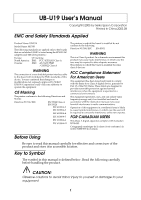Epson TM-T88V UB-U19 Users Manual - Page 8
Change the printer settings to the USB interface UB-U05 settings.
 |
View all Epson TM-T88V manuals
Add to My Manuals
Save this manual to your list of manuals |
Page 8 highlights
English 3. Insert the square connector end of the USB cable into the upstream connector of the UB-U19. 4. Insert the opposite end of the USB cable into the downstream connector of the host computer. 5. Change the printer settings to the USB interface (UB-U05) settings. For details, see the settings described in the printer documentation. Printed on Recycled Paper 4

4
English
3.
Insert the square connector end of the USB cable into the upstream
connector of the UB-U19.
4.
Insert the opposite end of the USB cable into the downstream connector of
the host computer.
5.
Change the printer settings to the USB interface (UB-U05) settings. For
details, see the settings described in the printer documentation.
Printed on Recycled Paper