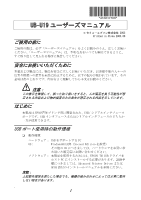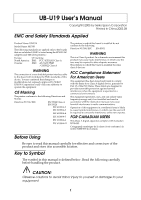Epson TM-T88V UB-U19 Users Manual
Epson TM-T88V Manual
 |
View all Epson TM-T88V manuals
Add to My Manuals
Save this manual to your list of manuals |
Epson TM-T88V manual content summary:
- Epson TM-T88V | UB-U19 Users Manual - Page 1
日本語 UB-U19 2003 Printed in China 2003.08 注意: はじめに EPSON®TM USB USB USB USB PC OS: Windows98 以降(Second Edition OS EPSON TM USB ホスト PC Advanced Printer Driver または OPOS 1 - Epson TM-T88V | UB-U19 Users Manual - Page 2
日本語 同梱品 ❏ UB-U19 109104700> UB-U19 USB USB 2 - Epson TM-T88V | UB-U19 Users Manual - Page 3
日本語 1 2 UB-U19 3 UB-U19 4 5 3 - Epson TM-T88V | UB-U19 Users Manual - Page 4
日本語 USB 1 2. USB 3. UB-U19 USB 4 USB 5 USB UB-U05 USB UB-U05 Printed on Recycled Paper 4 - Epson TM-T88V | UB-U19 Users Manual - Page 5
Manual Copyright2003 by Seiko Epson Corporation Printed in China 2003.08 EMC and Safety Standards Applied Product Name: UB-U19 Model Name: M178B The following standards are applied only to the boards that are so labeled. (EMC is tested using the EPSON AC adapters and TM the instruction manual, - Epson TM-T88V | UB-U19 Users Manual - Page 6
systems, please ask your dealer. Software: You need to install the EPSON TM USB driver on the host PC when you use the product. For the detailed procedures, see the Advanced Printer Driver Installation Manual or the OPOS ADK Manual. Note: Even if the above operation environments are satisfied, your - Epson TM-T88V | UB-U19 Users Manual - Page 7
English Connecting Interface Cable Serial Interface Cable Connection 1. Make sure both the printer and the host computer are turned off. 2. Plug the cable connector securely into the serial interface connector of the UB-U19. 3. Tighten both screws of the connector cable. Note: If there is a - Epson TM-T88V | UB-U19 Users Manual - Page 8
English 3. Insert the square connector end of the USB cable into the upstream connector of the UB-U19. 4. Insert the opposite end of the USB cable into the downstream connector of the host computer. 5. Change the printer settings to the USB interface (UB-U05) settings. For details, see the settings
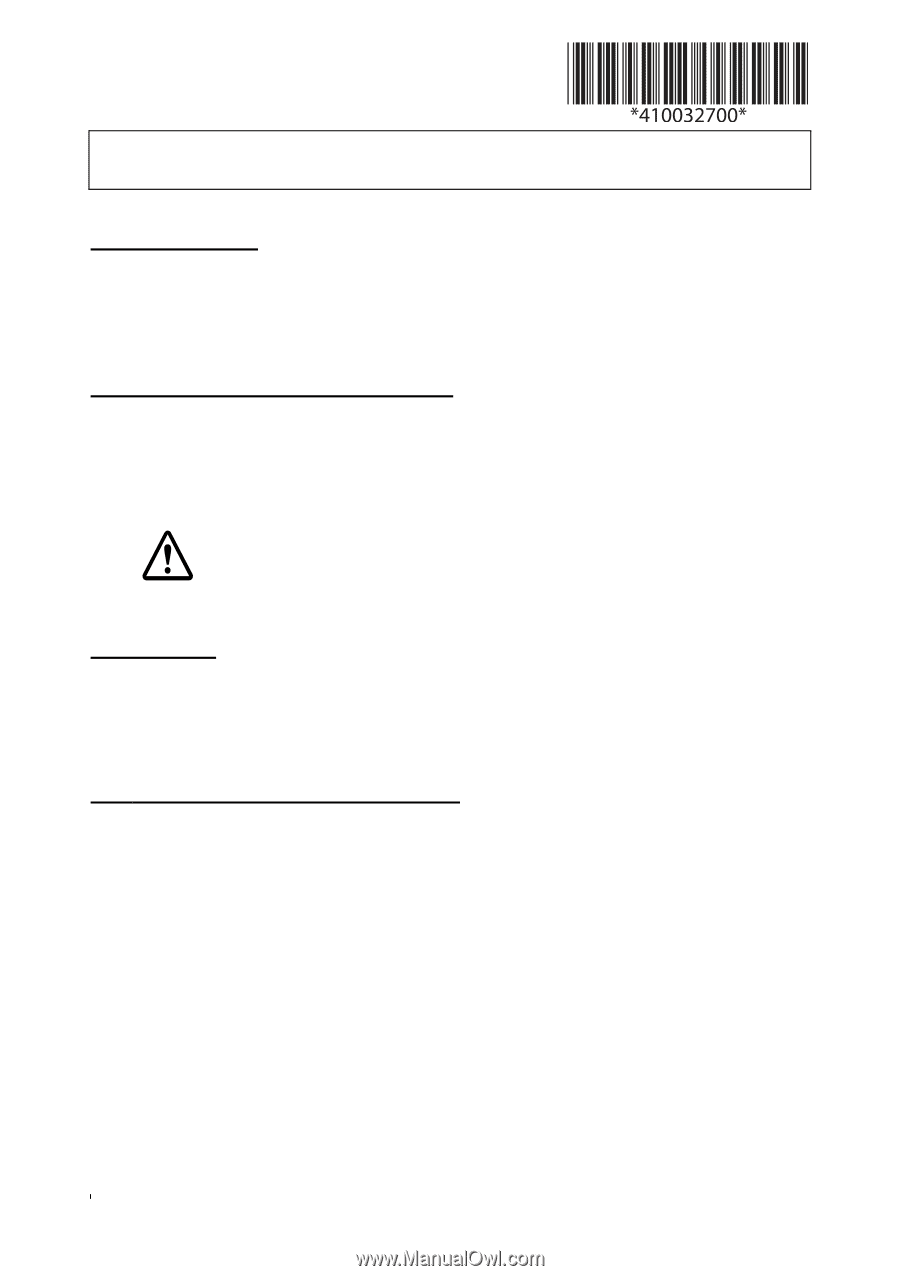
1
UB-U19
ユーザーズマニュアル
ご使用の前に
ご使用の際は、必ず「ユーザーズマニュアル」をよくお読みのうえ、正しくお使い
ください。「ユーザーズマニュアル」は、不明な点をいつでも解決できるように、
すぐ取り出して見られる場所に保管してください。
安全にお使いいただくために
本書および製品には、製品を安全に正しくお使いいただき、お客様や他の人々への
危害や財産への損害を未然に防止するために、以下の記号が使われています。その
意味は次のとおりです。内容をよく理解してから本文をお読みください。
注意:
この表示を無視して、誤った取り扱いをすると、人が傷害を負う可能性が想
定される内容および物的損害のみの発生が想定される内容を示しています。
はじめに
本製品は EPSON
®
TM プリンタ用に開発された、USB/ シリアルインタフェース
ボードです。USB インタフェースまたはシリアルインタフェースのどちらか
一方が使用できます。
USB
ポート使用時の動作環境
❏
動作環境
ハードウェア: USB をサポートする PC
OS:
Windows98 以降(Second Edition を推奨)
その他の OS につきましては、ハードウェアをお買い求
め頂いた販売店にお問い合わせください。
ソフトウェア :
本製品を使用するためには、EPSON TM USB ドライバを
ホスト PC にインストールする必要があります。詳細手
順につきましては、Advanced Printer Driver または
OPOS 添付のインストールマニュアルを参照ください。
注記:
上記動作環境を満たした場合でも、機器の組み合わせによっては正常に動作
しない場合があります。
セイコーエプソン株式会社 2003
Printed in China 2003.08