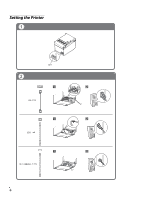Epson TM-T20II Important Safety Information - Page 11
Caution Labels
 |
View all Epson TM-T20II manuals
Add to My Manuals
Save this manual to your list of manuals |
Page 11 highlights
CAUTION: CAUTIONS MUST BE OBSERVED TO AVOID MINOR INJURY TO YOURSELF, DAMAGE TO YOUR EQUIPMENT, OR LOSS OF DATA. ❏ Do not connect cables in ways other than those mentioned in this manual. Different connections may cause equipment damage and burning. ❏ Be sure to set this equipment on a firm, stable, horizontal surface. The product may break or cause injury if it falls. ❏ Do not use in locations subject to high humidity or dust levels. Excessive humidity and dust may cause equipment damage or fire. ❏ Do not place heavy objects on top of this product. Never stand or lean on this product. Equipment may fall or break, causing damage and possible injury. ❏ Take care not to injure your fingers on the manual cutter • When you remove printed paper • When you perform other operations such as loading/replacing roll paper ❏ To ensure safety, unplug this product before leaving it unused for an extended period. Caution Labels The caution labels on the product indicate the following precautions. CAUTION: ❏ Do not touch the thermal head because it can be very hot after printing. 11